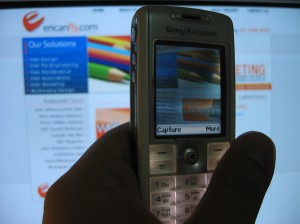 Many companies have adopted a BYOD policy regarding mobile devices. Realizing that it’s unrealistic to require employees to leave their iPhones or tablets at home, they’ve accepted mobile technology; albeit, with a few rules.
Many companies have adopted a BYOD policy regarding mobile devices. Realizing that it’s unrealistic to require employees to leave their iPhones or tablets at home, they’ve accepted mobile technology; albeit, with a few rules.
One of the more common rules is to enable the remote wipe and lock feature. This means that if your device was ever stolen or compromised, the IT department can remotely lock the device and then wipe any data from it. And yes, that would include all of your photos as well as other items.
One CEO recently experienced personal data loss as a result of his own company’s policy that he himself helped establish. (Ouch!) While on vacation, his five-year old daughter tried to use his smartphone. After several failed attempts of entering the passcode, the corporate-installed remote wipe was triggered and the CEO lost all of the photos he had taken during the first half of their vacation. (Double ouch!)
If you have an iPhone with the latest iOS 5, you can sign up for the free iCloud, which will sync your devices and store everything on Apple’s servers. But first, you have to enable it. After installing the iCloud feature, tap Settings/iCloud and then choose “On.” Click on the “Back Up Now” and you’re good to go. This way, if your device is wiped clean because of a security breach, you’ll still have your photos.
Again, you’ll have to remember to do this frequently if you are using your smartphone to take vacation photos. It may be a good idea to back up your data during dinner or before you go to bed.
If you have an Android phone, make sure you have a Gmail address in order to take advantage of storing your data in the cloud. Titanium Backup and MyBackup Pro are also two apps that can back up your entire phone and transfer the data to your PC’s hard drive.
Whatever device you use, make sure you have a back up plan. Know well your company’s BYOD policy. It will give you peace of mind the next time you’re taking a bunch of photos at an event that will never happen again.
Stay safe and enjoy the ride!

How to Save Your Photos From a BYOD Security Policy:
FB.Event.subscribe(‘edge.create’, function(response) … http://t.co/0R9jRIjh