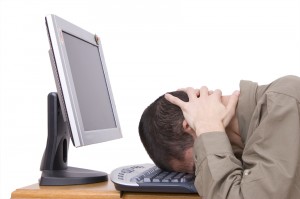
I worked an incident recently that was a pretty interesting one.
The company involved has an application running on a set of Windows kiosks on a hardened, private network that though geographically diverse, is architected in such a way that no Internet access is possible at any machine or point. The kiosk machines are completely tied to a centralized web-based application at a central datacenter and that’s all the kiosk machines can talk to. Pretty common for such installs and generally, a pretty secure architecture.
The client had just chosen to install HoneyPoint and Wasp into this closed network the previous week to give them a new layer of detection and visibility into the kiosk systems since they are so far apart and physical access to them is quite difficult in some locations. The Wasp installs went fine and the product had reached the point where it was learning the baselines and humming along well. That’s when the trouble began. On Saturday, at around 5am Eastern time, Wasp identified a new application running on about 6 of the kiosk machines. The piece of code was flagged by Wasp and reported to the console. The path, name and MD5 hash did not match any of the applications the client had installed and only these 6 machines were running it, with all of them being within about 20 miles of each other. This piqued our curiosity as they brought us in, especially given that no Internet access is possible on these machines and users are locked into the specific web application the environment was designed for.
Our team quickly isolated the 6 hosts and began log reviews, which sure enough showed outbound attempts on port 80 to a host in China known to host malware and bots. The 6 machines were inspected and revealed a job in the scheduler, set to kick off on Saturdays at 5am. The scheduler launched this particular malware component which appeared to be designed to grab the cookies from the browser and some credentials from the system and users and throw them out to the host in China. In this case, the closed network stopped the egress, so little harm was done. Anti-virus installed on the kiosk machines showed clean, completely missing the code installed. A later scan of the components on virustotal.com also showed no detections, though the sample has now been shared with the appropriate vendors so they can work on detections.
In the end, the 6 machines were blown away and re-installed from scratch, which is the response we highly suggest against today’s malware. The big question was how did it get there? It turned out that a bit of digging uncovered a single technician that had visited all 6 sites the previous week. This technician had just had a baby and he was doing as all proud fathers do and showing off pictures of his child. He was doing so by carrying a USB key with him holding the pictures. Since he was a maintenance tech, he had access to drop out of the kiosk and perform system management, including browsing USB devices, which he did to show his pictures to his friends. This completely human, innocent act of love, though much understandable, had dire results. It exposed the business, the users, the customers and his career to potential danger. Fortunately, thanks to a secure architecture, excellent detection with Wasp, good incident planning and a very understanding boss, no harm was done. The young man got his lesson taught to him and the errors of his ways explained to him in “deep detail”. Close call, but excellent lessons and payoff on hard work done BEFORE the security issue ever happened.
Wasp brought excellent visibility to this company and let them quickly identify activity outside the norm. It did so with very little effort in deployment and management, but with HUGE payoff when things went wrong. Hopefully this story helps folks understand where Wasp can prove useful for them. After all, not all networks are closed to the Internet. Is yours? If you had infected hosts like this and AV didn’t catch it, would you know? If not, give us a call or drop us a line and let’s talk about how it might fit for your team. As always, thanks for reading!
