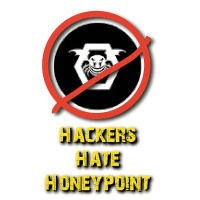First of all, I think one of the major reasons that Windows 7 will not “kill Linux on the Desktop” is cost. Quite honestly, unless they are going to make Windows 7 free, it might be popular enough to stall the spread of Linux on desktops in the developed world, but the rest of the world (the parts of the world where the next IT explosion will originate from because it is not already saturated) can not afford to purchase the licenses and will continue to grow Linux as their leading OS. How important is Linux in the emerging world? Google for Linux news in Brazil, India, the Middle East and find out. Linux has become BOTH the server AND desktop OS of choice in many of those areas. In addition, schools are teaching Linux as part of the curriculum, so that means additional armies of Linux users will eventually come to bear on the market over the next decade. That is likely a force that can not be derailed.
Second, I believe in open source. While the majority of users could care less about source and will never tweak their code, there are a core group of code geeks who will tweak stuff and play with things. These geeks will create improvement in the Linux desktop experience. The experience has been slowly and steadily improving over time. Don’t take my word for it, go back and download a VM of an early Ubuntu release and compare it to today. Ubuntu and the other open source Linux-based OS projects CONTINUALLY release new enhancements and upgrades that impact user experience. What releases have there been since Windows 98? XP, Vista and now Windows 7. How many releases of Ubuntu and other desktop environments have there been since the release of Windows 98? Basically, ALL OF THEM. Not to mention the fact that Ubuntu and the Linux movement isn’t dead. Just as they incorporated and learned from the powerful features of OS X, they will learn from, emulate and advance the experience in the future based on Windows 7 too. They will likely release a lot of changes over the next couple of years, even as Windows 7 reaches its mass market plateau. Likely, as they learn from and advance beyond, the “stall” will end and Ubuntu and the Linux desktop “movement” will experience further growth. Face it, the model is just more efficient.
Third, the idea that users choose desktop OS solely by features is ludicrous. The majority make their choice based on a combination of ease of use, brand familiarity, stability and PRICE. In the developed world, price might have less to do with it, and it is likely that ease of use and branding “what I use at work and already know” is more likely the top considerations. Followed by stability and price. But even in those decisions, Linux has made a huge improvement and at such a rapid pace THAT IF IT CONTINUES AT THAT PACE, it will easily surpass Windows in terms of everything but branding by the time Windows 7 hits its plateau of saturation. Business adoption is the key here. The more businesses that put Linux on the desktop, the more people get familiar and begin to use it at home. Add to that equation the coming army of global young people that have been using Linux as their base of education and you see a rising tide. I think of Windows 7, not as death for Linux, but as the last Microsoft desktop OS that will enjoy HUGE MARKET OWNERSHIP. I see a continued splintering of the desktop into Windows/Linux and OS X, with easier sharing, integration and cross platform collaboration in the future. Far from death, I see a market splinter where we reach some form of mutual equity, give or take small evangelic groups of BSD/Other/Netware+/Blah blah blah that ebb and flow. To demonstrate my point – I am sure Guy Kawasaki has no plans to switch from OS X to Windows 7 (nor do I) and I am sure Theo de Raadt is NOT going to dump OpenBSD anytime soon to become a Windows 7 user. Hardcore zealots will likely remain, but the majority of folks in the new “global economy” are likely to keep non-Windows OSs alive for a long long time.
Next is the subject of netbooks. A lot seems to be riding on them in these OS wars. The problem is, I am just not convinced that netbooks will remain a dominant force in the market place. They are kind of on a “computing land bridge” between the hand held devices that will evolve from smartphones and the real functionality and usability factors of a notebook/laptop. Given the reviews I have read about netbooks, it seems plausible that they may get swallowed into the sea as both sides of the land bridge exert pressure on them. Most folks say that they are just too physically small and lack core power to be true notebook replacements, and as the smartphone evolution occurs, I just don’t see how this remains a viable long term form factor, even in the emerging world. Thus anything that bets on netbooks in the Windows/Linux wars seems like an unsafe long term bet to me. (Note, I just bought a Linux-based EEEPC to try, but have not used it yet.)
So as not to leave security out of this, a lot depends on how well Microsoft did with security in Windows 7. (I have not yet used it myself, so only speculation and review based opinions here.) They made significant improvements in Vista and additional improvements are likely here too. Linux continues to have security issues as well, though, they too seem to be improving (without any real metrics research on my part). All operating systems though, face high levels of additional risks from all of the add-on apps and software users use on desktops. Part of what I think will be important in the future of security of desktop systems is how they minimize the damages that a user level compromise can do. How do they prevent escalation? How compartmentalized do they keep data? What detective and responsive controls do they build in to help compensate for bad user decisions? These are key elements in the future of desktop operating system selection. We all know, no matter how many posters we hang and meetings we hold, users continue to choose the dancing gnome or hamster bowling over security. They will click on bad links, visit naughty sites and make incredibly bad decisions. We just have to be ready for them and identify ways to minimize the risk those bad decisions pose to our information assets. What OS platforms would seem more capable of rapid evolution here? It seems to me that the myriad mindset and crowd-source is much more likely to create improvements here in the short term, but you decide for yourself. Bottom line, the future of the desktop operating system is in “compromise tolerance”. You can quote me on that one.
So, there you go, my opinions on the future of Windows 7 as Linux desktop killer. Maybe you agree, maybe you disagree. Let me know. Maybe I am totally wrong and I will be completely surprised 10 years from now. I don’t think so, but it has happened before. As always, your mileage and paranoia may vary.