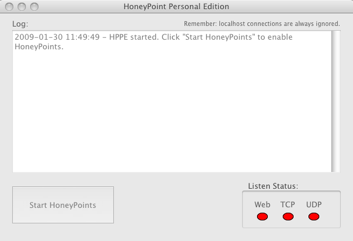This is no joke, or at least if it is, then the joke is on us. 🙂
For the entire month of April, we are offering a 25% discount off the retail prices for HoneyPoint Security Server for new customers. In addition to that, you can extend our 0% financing option to pay in monthly payments over the life of your support agreement up to 3 years! Plus, as promised in earlier posts, anyone who purchases HPSS by the end of April will receive 3 free licenses for HoneyBees once they are released!
The product is now licensed per server, in anticipation of the 3.0 release which is in lab testing as I write this announcement. All licenses include one console license on the platform of your choice (Linux, Windows, OS X). Licenses include one year of our acclaimed support and HoneyPoint upgrades. Maintenance year 2 and beyond is 20% of purchase price.
Here are some pricing examples for you to consider:
The base entry point is a 5 server license pack. The retail price for this pack is $4,995.00. During April, you can purchase the pack for just $3,746.25. Additional years of maintenance (up to 2 for a total of 3 years of support and maintenance) are just $749.25 per year. That means that if you buy a 5 server license with two years of maintenance, you can purchase it in April for $5,244.75. Furthermore, you could apply our 0% financing program and spread that amount over 36 months for a monthly payment of just $145.69!
For less than $150 per month, you can achieve incredible security visibility, additional protections against malware and the insider threat and enjoy the power of HoneyPoint’s “deploy and forget” (sm) approach to reducing the workload of your security team!
Here is another example. Our most popular HPSS package is our 25 server protection pack. The pack retail price is $15,975.00 and includes the same one year of support and upgrades. During the month of April, you can purchase this pack for just $11,981.25, while additional years of support/upgrades will run $2,396.25 per year. Using the same 0% financing approach as above you could purchase protection for 25 servers along with 2 additional years of support/upgrades for a total of $16,773.75 or $465.94 per month for 36 months!
In this common case, less than $500 per month can bring you the flexibility of HoneyPoint plugins, the self-defending mechanisms of HornetPoints and the insight that can only be achieved by knowing attacker frequency, capability and motivation.
And, of course, if you are an enterprise, we have the same deal for you too. You can leverage the power that we bring to integrate into existing security architectures and see the 90% savings we have brought to clients in terms of security resources as well. Give us a call and we would be happy to discuss your specific network size, implementations and HoneyPoint needs.
So, check out HoneyPoint. Give us a call to arrange a demo, or better yet, try out our HoneyPoint Personal Edition to see the technology in action. (Take a look at the included HPPE/HPSS document for ideas on how to test the product with HPSS in mind.) Then, give us a call or drop us a line and get the power of the Hive on your side. With HoneyPoint, attackers get stung instead of you.
Note: Purchase orders must be received by April 30, 2009 to qualify for this special offer.