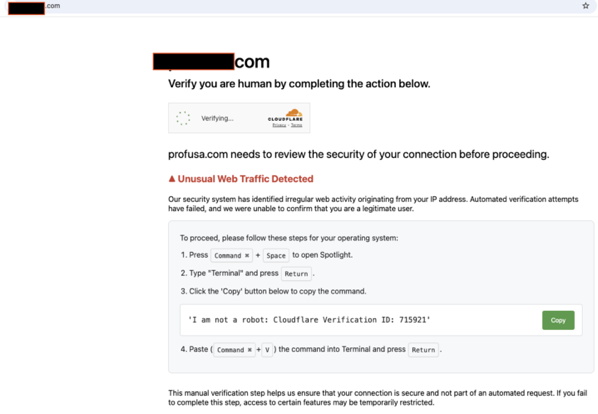The complex interplay between technological advancement and cyber threats is reaching unprecedented heights. As artificial intelligence (AI) evolves, it presents both transformative opportunities and significant perils in the realm of cyberattacks. Cybercriminals are leveraging AI to devise more sophisticated and cunning threats, shifting the paradigm of how these dangers are understood and countered.

AI’s influence on cyberattacks is multifaceted and growing in complexity. AI-powered tools are now utilized to develop advanced malware and ransomware, enhance phishing tactics, and even create convincing deepfakes. These advancements foreshadow a challenging landscape by 2025, as cybercriminals sharpen their techniques to exploit vulnerabilities in ubiquitous technologies—from cloud computing to 5G networks.
In response to the evolving threat landscape, our methods of defense must adapt accordingly. The integration of AI into cybersecurity strategies offers powerful countermeasures, providing innovative ways to detect, deter, and respond decisively to these high-tech threats. This article explores the emerging tactics employed by cybercriminals, the countermeasures under development, and the future prospects of AI in cybersecurity.
The Role of AI in Cyberattacks
As we approach 2025, the landscape of cyber threats is increasingly shaped by advancements in artificial intelligence. AI is revolutionizing the way cyberattacks are conducted, allowing for a level of sophistication and adaptability that traditional methods struggle to compete with. Unlike conventional cyber threats, which often follow predictable patterns, AI-driven attacks are dynamic and capable of learning from their environment to evade detection. These sophisticated threats are not only more difficult to identify but also require real-time responses that traditional security measures are ill-equipped to provide. As AI continues to evolve, its role in cyberattacks becomes more pronounced, highlighting the urgent need for integrating AI-driven defenses to proactively combat these threats.
AI as a Tool for Cybercriminals
AI has significantly lowered the barrier to entry for individuals looking to engage in cybercrime, democratizing access to sophisticated tools. Even those with minimal technical expertise can now launch advanced phishing campaigns or develop malicious code, thanks to AI’s ability to automate complex processes. This technology also allows cybercriminals to launch adaptive attacks that grow more effective over time, challenging traditional cybersecurity defenses. AI plays a critical role in the emergence of Cybercrime-as-a-Service, where even unskilled hackers can rent AI-enhanced tools to execute complex attacks. Additionally, machine learning models enable faster and more efficient password cracking, giving cybercriminals an edge in breaking into secure systems.
AI-Driven Malware and Ransomware
AI-driven malware is reshaping the threat landscape by making attacks more efficient and harder to counter. Ransomware, enhanced by AI, automates the process of identifying data and optimizing encryption, which poses significant challenges for mitigation efforts. Malicious GPTs, or modified AI models, can generate complex malware and create supportive materials like fake emails, enhancing the efficacy of cyberattacks. The rise of AI-driven Cybercrime-as-a-Service in 2025 allows less experienced hackers to wield powerful tools, such as ransomware-as-a-service, to launch effective attacks. Self-learning malware further complicates security efforts, adapting seamlessly to environments and altering its behavior to bypass traditional defenses, while AI-driven malware utilizes automated DDoS campaigns and sophisticated credential-theft techniques to maximize impact.
Enhancing Phishing with AI
Phishing attacks, a longstanding cyber threat, have become more sophisticated with the integration of AI. This technology enables the creation of highly personalized and convincing phishing emails with minimal manual effort, elevating the threat to new heights. AI’s ability to process large datasets allows it to craft messages that are tailored to individual targets, increasing the likelihood of successful infiltration. As these attacks become more advanced, traditional email filters and user detection methods face significant challenges. Preparing for these AI-enhanced threats necessitates a shift towards more proactive and intelligent security systems that can detect and neutralize adaptive phishing attacks in real-time.
The Threat of Deepfakes
Deepfakes represent a growing challenge in the cybersecurity domain, harnessing AI to create realistic impersonations that can deceive users and systems alike. As AI technology advances, these synthetic audio and video productions become increasingly difficult to distinguish from authentic content. Cybercriminals exploit deepfakes for purposes such as misinformation, identity theft, and reputational damage, thereby eroding trust in digital platforms. Organizations must use AI-based detection tools and educate employees on identifying these sophisticated threats to maintain their digital integrity. Furthermore, the rise of AI-powered impersonation techniques complicates identity verification processes, necessitating the development of new strategies to validate authenticity in online interactions.
Emerging Tactics in AI-Driven Attacks
In 2025, AI-driven cyberattacks are poised to escalate significantly in both scale and sophistication, presenting formidable challenges for detection and mitigation. Malicious actors are capitalizing on advanced algorithms to launch attacks that are not only more efficient but also difficult to counteract. Their adaptability enables these attacks to dynamically adjust to the defenses deployed by their targets, thus enhancing their effectiveness. AI systems can analyze vast quantities of data in real-time, allowing them to identify potential threats before they fully materialize. Consequently, the cybersecurity industry is intensifying efforts to integrate AI into security measures to predict and counter these threats proactively, ensuring that security teams are equipped to manage the rapidly evolving threat landscape.
Understanding AI Phishing
AI phishing attacks have transformed the cyber threat landscape by leveraging generative AI to create communications that appear exceedingly personalized and realistic. These communications can take the form of emails, SMS messages, phone calls, or social media interactions, often mimicking the style and tone of trusted sources to deceive recipients. Machine learning empowers these attacks by allowing them to evade traditional security measures, making them more challenging to detect. AI-driven phishing schemes can automate the entire process, providing outcomes similar to human-crafted attacks but at a significantly reduced cost. As a result, a notable increase in sophisticated phishing incidents has been observed, impacting numerous organizations globally in recent years.
Transition to Vishing (Voice Phishing)
Emerging as a novel threat, vishing or voice phishing employs AI to enhance the traditional scams, enabling wider and more efficient campaigns with minimal manual input. This method intensifies the effectiveness and sophistication of attacks, as AI-driven vishing can dynamically adjust to the defenses of targets. Unlike traditional, static cyber attacks, AI-enhanced vishing scams modify their tactics on-the-fly by monitoring defenses in real-time, making them harder to identify and mitigate. As this threat continues to evolve, businesses must employ proactive AI-driven defenses that can anticipate and neutralize potential vishing threats before they inflict damage. The incorporation of AI-driven security systems becomes vital in predicting and countering these evolving cyber threats.
Exploiting Zero-Day Vulnerabilities
AI-enabled tools are revolutionizing vulnerability detection by quickly scanning extensive codebases to identify zero-day vulnerabilities, which pose significant risks due to their unpatched nature. These vulnerabilities provide an open door for exploit that threat actors can use, often generating automated exploits to take advantage of these weaknesses rapidly. Concerns are growing that the progression of AI technologies will allow malicious actors to discover zero-day vulnerabilities with the same proficiency as cybersecurity professionals. This development underscores the importance of programs like Microsoft’s Zero Day Quest bug bounty, aiming to resolve high-impact vulnerabilities in cloud and AI environments. The rapid escalation of AI-driven zero-day phishing attacks means that defenders have a narrower window to react, necessitating robust response systems to address cybersecurity challenges effectively.
Targeting Cloud Environments
Cloud environments are becoming increasingly susceptible to AI-driven cyberattacks, which employ machine learning to circumvent standard protections and breach cloud systems. The sophistication of AI-powered impersonation necessitates enhanced identity verification to safeguard digital identities. Organizations must therefore integrate AI-driven defenses capable of identifying and neutralizing malicious activities in real-time. AI-assisted detection and threat hunting are instrumental in recognizing AI-generated threats targeting these environments, such as synthetic phishing and deepfake threats. With cloud infrastructures being integral to modern operations, adopting proactive AI-aware cybersecurity frameworks becomes essential to anticipate and thwart potential AI-driven intrusions before they cause irreparable harm.
Threats in 5G Networks
The expansion of IoT devices within 5G networks significantly enlarges the attack surface, presenting numerous unsecured entry points for cyber threats. Unauthorized AI usage could exploit these new attack vectors, compromising vital data security. In this context, AI-powered systems will play a crucial role in 2025 by utilizing predictive analytics to identify and preempt potential threats in real-time within 5G infrastructures. Agentic AI technologies offer tremendous potential for improving threat detection and neutralization, securing 5G networks against increasingly sophisticated cyber threats. As the threat landscape continues to evolve, targeting these networks could result in a global cost burden potentially reaching $13.82 trillion by 2032, necessitating vigilant and innovative cybersecurity measures.
Countermeasuring AI Threats with AI
As the cyber threat landscape evolves, organizations need a robust defense mechanism to safeguard against increasingly sophisticated AI-driven threats. With malicious actors utilizing artificial intelligence to launch more complex and targeted cyberattacks, traditional security measures are becoming less effective. To counter these AI-driven threats, organizations must leverage AI-enabled tools to automate security-related tasks, including monitoring, analysis, and patching. The use of such advanced technologies is paramount in identifying and remediating AI-generated threats. The weaponization of AI models, evident in dark web creations like FraudGPT and WormGPT, underscores the necessity for AI-aware cybersecurity frameworks. These frameworks, combined with AI-native solutions, are crucial for dissecting vast datasets and enhancing threat detection capabilities. By adopting AI-assisted detection and threat-hunting tools, businesses can better handle synthesized phishing content, deepfakes, and other AI-generated risks. The integration of AI-powered identity verification tools also plays a vital role in maintaining trust in digital identities amidst AI-driven impersonation threats.
AI in Cyber Defense
AI is revolutionizing the cybersecurity industry by enabling real-time threat detection and automated responses to evolving threats. By analyzing large volumes of data, AI-powered systems can identify anomalies and potential threats, providing a significant advantage over traditional methods. Malicious actors may exploit vulnerabilities in existing threat detection frameworks by using AI agents, but the same AI technologies can also strengthen defense systems. Agentic AI enhances cybersecurity operations by automating threat detection and response processes while retaining necessary human oversight. Moreover, implementing advanced identity verification that includes multi-layered checks is crucial to counter AI-powered impersonation, ensuring the authenticity of digital communications.
Biometric Encryption Innovations
Biometric encryption is emerging as a formidable asset in enhancing user authentication, particularly as cyber threats become more sophisticated. This technology leverages unique physical characteristics—such as fingerprints, facial recognition, and iris scans—to provide an alternative to traditional password-based authentication. By reducing reliance on static passwords, biometric encryption not only strengthens user authentication protocols but also mitigates the risk of identity theft and impersonation. As a result, businesses are increasingly integrating biometric encryption into their cybersecurity frameworks to safeguard against the dynamic landscape of cyber threats, minimizing potential vulnerabilities and ensuring more secure interactions.
Advances in Machine Learning for Cybersecurity
Machine learning, a subset of AI, is instrumental in transforming cybersecurity strategies, enabling rapid threat detection and predictive analytics. Advanced machine learning algorithms simulate attack scenarios to improve incident response strategies, providing cybersecurity professionals with enhanced tools to face AI-driven threats. While AI holds the potential to exploit vulnerabilities in threat detection models, it also enhances the efficacy of security teams by automating operations and reducing the attack surface. Investments in AI-enhanced cybersecurity solutions reflect a strong demand for robust, machine-learning-driven techniques, empowering organizations to detect threats efficiently and respond effectively in real time.
Identity and Access Management (IAM) Improvements
The integration of AI-powered security tools into Identity and Access Management (IAM) systems significantly bolsters authentication risk visibility and threat identification. These systems, critical in a digitized security landscape, enhance the foundation of cyber resilience by tackling authentication and access control issues. Modern IAM approaches include multilayered identity checks to combat AI-driven impersonations across text, voice, and video—recognizing traditional digital identity trust as increasingly unreliable. Role-based access controls and dynamic policy enforcement are pivotal in ensuring users only have essential access, preserving the integrity and security of sensitive systems. As AI-driven threats continue to advance, embracing AI capabilities within IAM systems remains vital to maintaining cybersecurity.
Implementing Zero-Trust Architectures
Zero-Trust Architecture represents a paradigm shift in cybersecurity by emphasizing least-privilege access and continuous verification. This model operates on the principle of never trusting, always verifying, where users and devices’ identities and integrity are continually assessed before access is granted. Such a dynamic approach ensures real-time security policy adaptation based on emerging threats and user behaviors. Transitioning to Zero-Trust minimizes the impact of breaches by compartmentalizing network resources, ensuring that access is granted only as necessary. This proactive strategy stresses the importance of continuous monitoring and data-driven analytics, effectively moving the focus from reactive measures to a more preemptive security posture, in anticipation of future AI-driven threats.
Preparing for AI-Enabled Cyber Threats
As we near 2025, the landscape of cyber threats is becoming increasingly complex, driven by advances in artificial intelligence. AI-enabled threats have the sophisticated ability to identify system vulnerabilities, deploy widespread campaigns, and establish undetected backdoors within infrastructures, posing a significant risk to data integrity and security. Cybersecurity professionals are finding these AI-driven threats challenging, as threat actors can exploit weaknesses in AI models, leading to novel forms of cybercrime. The critical need for real-time AI-driven defenses becomes apparent as businesses strive to recognize and neutralize malicious activities as they occur. Organizations must prioritize preparing for AI-powered cyberattacks to maintain resilience against these evolving threats. Traditional security measures are becoming outdated in the face of AI-powered cyberattacks, thus compelling security teams to adopt advanced technologies that focus on early threat detection and response.
Developing AI Resilience Strategies
The development of AI resilience strategies is essential as organizations prepare to counter AI-driven cyber threats. Robust data management practices, including data validation and sanitization, play a crucial role in maintaining data integrity and security. By leveraging AI’s power to monitor networks continuously, security teams gain enhanced visibility, allowing for the early detection of potential cyber threats. Preparing AI models by exposing them to various attack scenarios during training significantly increases their resilience against real-world adversarial threats. In this evolving threat landscape, integrating AI into cybersecurity strategies provides a notable advantage, enabling preemptive counteraction against emerging risks. AI-enabled agentic cybersecurity holds the promise of automating threat detection and response, thus reducing response time and alleviating the workload on security analysts.
Importance of Cross-Sector Collaborations
Cross-sector collaborations have become vital in adapting to the rapidly evolving AI-driven cyber threat landscape. Public-private partnerships and regional interventions provide a foundation for effective intelligence sharing and identifying new threats. These collaborations between tech companies, cybersecurity vendors, universities, and government agencies enhance cyber resilience and develop best practices. The collective efforts extend beyond individual organizational capabilities, leveraging a diverse expertise pool to tackle systemic cybersecurity challenges strategically. By fostering strong public-private cooperation, sectors can combat cybercrime through unified action, demonstrating the importance of cybersecurity as a strategic priority. Initiatives like the Centres’ collaboration with over 50 partners exemplify the power of alliances in combating AI-driven threats and fortifying cyber defenses.
Upgrading Security Infrastructures
The evolution of AI-driven threats necessitates a comprehensive upgrade of security infrastructures. Organizations must align their IT, security, procurement, and compliance teams to ensure effective modernization of their security measures. Strengthening identity security is paramount and involves deploying centralized Identity and Access Management (IAM), adaptive multi-factor authentication (MFA), and real-time behavioral monitoring. Implementing AI-powered solutions is essential for automating critical security tasks, such as monitoring, analysis, patching, prevention, and remediation. AI-native cybersecurity systems excel in leveraging vast datasets to identify patterns and automate responses, enhancing an organization’s defensive capabilities. As communication modes become more complex, multi-layered identity checks must account for AI-powered impersonation to ensure that verification processes remain secure and robust.
The Role of Continuous Monitoring and Response
Continuous monitoring and response are core components of modern cybersecurity strategies, particularly in the face of sophisticated AI-powered cyberattacks. AI-driven security systems significantly enhance this process by analyzing behavioral patterns to detect anomalies in real time. Automated incident response systems, using AI, can contain breaches much quicker than traditional human-led responses, allowing for more efficient mitigation of threats. The AI algorithms in these systems are designed to learn and evolve, adapting their strategies to effectively bypass static security defenses. As the complexity of attack vectors increases, the need for continuous monitoring becomes critical in adapting quickly to new threats. Advanced AI tools automate vulnerability scanning and exploitation, identifying zero-day and n-day vulnerabilities rapidly, thereby bolstering an organization’s ability to preempt and respond to cyber risks proactively.
The Future of AI in Cybersecurity
Artificial Intelligence (AI) is revolutionizing the field of cybersecurity, playing a pivotal role in enabling real-time threat detection, providing predictive analytics, and automating responses to the ever-evolving landscape of cyber threats. By 2025, the sophistication and scale of AI-driven cyberattacks are anticipated to significantly escalate, pressing organizations to deploy robust, AI-powered defense systems. The global market for AI in cybersecurity is on a path of remarkable growth, expanding from $15 billion in 2021 to a projected $135 billion by 2030. AI technologies are transforming the cybersecurity industry by allowing businesses to pinpoint vulnerabilities far more efficiently than traditional security measures. In this battleground of cybersecurity, AI is not only a tool for defenders but also a weapon for attackers, as both sides leverage AI to enhance their strategies and respond to emerging threats.
Predictions for 2025 and Beyond
The integration of AI into cybersecurity is predicted to greatly enhance threat detection and mitigation abilities by processing extensive data in real-time, enabling swift responses to potential threats. The financial burden of global cybercrime is expected to rise drastically, from an estimated $8.15 trillion in 2023 to $11.45 trillion by 2026, potentially reaching $13.82 trillion by 2027. The increasing impact of AI-powered cyber threats is acknowledged by 78% of Chief Information Security Officers, who report its significant influence on their organizations. To counteract these threats, it’s critical for organizations to cultivate a security-first culture by 2025, incorporating AI-specific cybersecurity training and incident response drills. The accelerating sophistication of AI-driven cyberattacks is reshaping the cybersecurity landscape, creating an imperative for proactive, AI-driven defense strategies. This evolution demands that cybersecurity professionals remain vigilant and adaptive to stay ahead of malicious actors who are constantly innovating their attack methods.
Ethical Implications and Challenges
As AI becomes broadly available, it presents both exciting opportunities and significant risks within the cybersecurity domain. The potential for AI-driven methods to be manipulated by threat actors introduces new vulnerabilities that must be meticulously managed. Balancing the implementation of AI-driven security measures with the ethical necessity for human oversight is crucial in preventing the unauthorized exploitation of AI capabilities. As these technologies advance, ethical challenges emerge, particularly in the context of detecting zero-day vulnerabilities, which can be used exploitatively by both defenders and attackers. Effective mitigation of AI-driven cyberattacks requires an equilibrium between technological innovation and ethical policy development, ensuring that AI is not misused in cybersecurity operations. The expanding application of AI in this field underscores the ethical obligation to pursue continuous monitoring and secure system development, acknowledging that AI’s powerful capabilities can serve both defensive purposes and malicious ends.
More Info and Help from MicroSolved
For organizations looking to fortify their defenses against AI-driven cyber threats, MicroSolved offers expert assistance in AI threat modeling and integrating AI into information security and risk management processes. With the growing complexity of cyber threats, especially those leveraging artificial intelligence, traditional security measures often prove inadequate.
MicroSolved’s team can help your business stay ahead of the threat landscape by providing comprehensive solutions tailored to your needs. Whether you’re dealing with ransomware attacks, phishing emails, or AI-driven attacks on critical infrastructures, they are equipped to handle the modern challenges faced by security teams.
Key Services Offered by MicroSolved:
- AI Threat Modeling
- Integration of AI in Cybersecurity Practices
- Comprehensive Risk Management
For expert guidance or to initiate a consultation, contact MicroSolved at:
By partnering with MicroSolved, you can enhance your organization’s ability to detect and respond to AI-powered cyberattacks in real time, ultimately protecting your digital assets and ensuring cybersecurity resilience in 2025 and beyond.
* AI tools were used as a research assistant for this content, but human moderation and writing are also included. The included images are AI-generated.