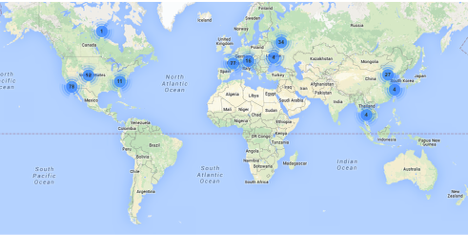When I first started for MicroSolved, Inc.(MSI), I wasn’t sure what to think, but now that I have been here for nearly three months I feel I am starting to get the hang of what it is to be an intelligence analyst. At least a little bit anyhow. Now mind you I am not your typical intelligence analyst, nor am I a new college graduate, but rather I am coming to MSI from the health care industry with over twenty years of work experience in that industry. This was a completely different mindset, with a whole host of new things for me to experience and learn. For me this was totally refreshing and exactly what I wanted and more importantly, needed! There are a few things that I have noticed in my short time here that could be considered pearls of wisdom rather than actual characteristics of a good employee that I feel make me a good intelligence analyst for MSI. Perhaps they are one and the same. At least that is my hope 😉
First, while I am not a seasoned IT professional like so many others that I work with, I am not naive to the fact that there are deadlines and expectations thrust upon all of us. This in my opinion is no different than in being in the hospital setting where people expect you to act quickly and in the best interests of your patient at all times. Couldn’t we say the same is true working for a company like MSI? In that it is the expectation to be professional, performing your best at all times, and the like? I would like to think that is what I strive for.
After thinking a bit longer perhaps it is that we share a tenacity for getting to the bottom of whatever mystery that we are looking at. Whether it is a series of questions that we may be asking our patients in an effort to try to figure out what ailment they be suffering from. This is not unlike when we are looking for a key bit of code for an algorithm to help us do our work more efficiently. Regardless, it is this mentality of never giving up! To keep fighting, keep looking, to keep trying. Just keep chipping away at it.
I think the next characteristic would have to be patience. Something that we all have often heard from our grandparents growing up as children. Something that in my mind and in my experience has played a provocative role in both my dealings with patients, their families and with challenging projects in the IT world. Now while as I previously stated in the above paragraph that tenacity plays a role, I also think having a measure of patience does too. There are times in the medical world where even the most experienced physician stands there for a moment and scratches his or her head and says “I don’t know”. Now to a patient that is the last thing that they want to here, but sometimes we truly have to “wait and see”. Sometimes grandma was right! There have been times while working on projects with MSI, where sitting back even if it’s just a few moments, allowed me to gain a better “bird’s eye view” of a given project and really helped me figure out what it was that I was looking for and ultimately aided the project.
Another area that I think gives me an edge would be that I am willing to go the extra mile and I am not afraid to work hard to attain my goals. It isn’t enough to just punch a clock or be mediocre! I have told this to my children, my patients and my friends. Never give up, always work your butt off for what you want in life! It may take time for what you want to come to fruition, but if you’re willing to put the time, energy and effort into it, then it will come! It takes sacrifice to get to your goals. Others will recognize your efforts and aid you in your path. That’s what I feel MSI has done and is continuing to do for me!
Lastly, laugh! I have not laughed so hard in any of my previous work experiences as compared to working for MSI these past few months. Don’t get me wrong there were plenty of wonderful times, but here at MSI it is a whole new animal! Yes, we work hard, but I think having a healthy sense of humor and a desire to see others laugh is what really sets MSI apart. If you are down, they help pick you up! So often we spend our work lives with people that aren’t our family for hours on end. Shouldn’t we have some fun while we work? If you are lucky enough you do. Then, by choice those people that aren’t your family start to become them and find a place in your heart. Then, your work doesn’t seem like work anymore.
Yes it’s true that I am new to the world of information technology as a career choice, but that doesn’t mean that I don’t have some very real life experiences to draw upon. Remember, it is a combination of work ethic, tenacity, patience, a sense of humor and ultimately a willingness to never give up. These are the things that will make you successful, not only in your career path, but in life as well. These are my little pearls of wisdom, just a few tidbits of information to help you get to where you want to be in life. Who knows it might even be right here at MSI.
This post by Preston Kershner.