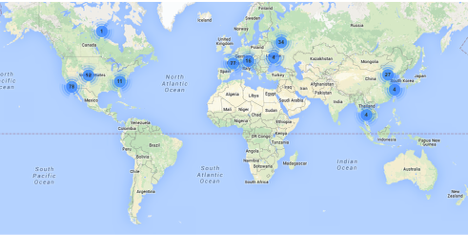
Spike in HITME NTP Probes Following Recent Exploits
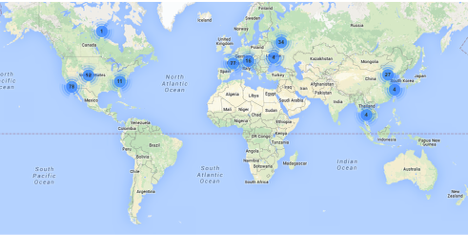

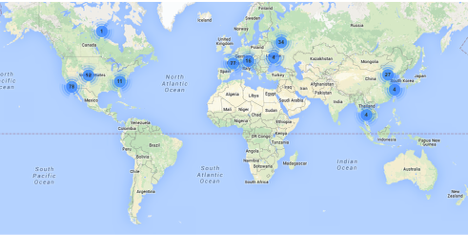
For those of you that are unfamiliar with the HITME project, it is a set of deployed HoneyPoints that gather real-world, real-time attacker data from around the world. The sensors gather attack sources, frequency, targeting information, vulnerability patterns, exploits, malware and other crucial event data for the technical team at MSI to analyze. We frequently feed these attack signatures into our vulnerability management service to ensure that our customers are tested against the most current forms of attacks being used on the Internet.
It’s also important that we take a step back and look at our HITME data from a bird’s-eye view to find common attack patterns. This allows us to give our customers a preemptive warning in the event that we identify a significant increase in a specific threat activity. We recently analyzed some of the data that we collected during the month of November. We found that over 47% of the observed attacks in the public data set were against the Remote Desktop Protocol (RDP)(often also known as Microsoft Terminal Services). This was more than attacks against web servers, telnet servers and FTP servers combined!
Be sure that all recommended security measures are applied to RDP systems. This should include requiring the use of RDP clients that leverage high levels of encryption. If you need any assistance verifying that you are protected against attacks against your terminal servers, feel free to contact us by sending an email to info(at)microsolved(dot)com.
This post by Adam Luck.
We got a few scans for an old D-Link router vulnerability that dates back to 2009. It’s interesting to me how long scanning signatures live in online malware and scanning tools. This has lived for quite a while.
Here are the catches from a HoneyPoint Personal Edition I have deployed at home and exposed to the Internet. Mostly, this is just to give folks looking at the scans in their logs an idea of what is going on. (xxx) replaces the IP address…
2013-10-02 02:46:13 – HoneyPoint received a probe from 71.103.222.99 on port 80 Input: GET /HNAP1/ HTTP/1.1 Host: xxxx User-Agent: Mozilla/4.0 (compatible; MSIE 6.0; Win32) WebWasher 3.0 Accept: text/html,application/xhtml+xml,application/xml;q=0.9,*/*;q=0.8 Accept-Language: en-US,en;q=0.5 Accept-Encoding: gzip, deflate Referer: http://xxxx/ Authorization: Basic YWRtaW46dWA+NXhZQlU1d2VR Connection: keep-alive
2013-10-02 03:22:13 – HoneyPoint received a probe from 71.224.194.47 on port 80 Input: GET /HNAP1/ HTTP/1.1 Host: xxxx User-Agent: Opera/6.x (Linux 2.4.8-26mdk i686; U) [en] Accept: text/html,application/xhtml+xml,application/xml;q=0.9,*/*;q=0.8 Accept-Language: en-US,en;q=0.5 Accept-Encoding: gzip, deflate Referer: http://xxxx/ Authorization: Basic YWRtaW46InkwYi4qMF5wL05G Connection: keep-alive
This probe is often associated with vulnerable D-Link routers, usually older ones, those made between 2006 and mid-2010. The original release and proof of concept exploit tool is here. The scan has also been embedded into several scanning tools and a couple of pieces of malware, so it continues to thrive.
Obviously, if you are using these older D-Link routers at home or in a business, make sure they are updated to the latest firmware, and they may still be vulnerable, depending on their age. You should replace older routers with this vulnerability if they can not be upgraded.
The proof of concept exploit also contains an excellent doc that explains the HNAP protocol in detail. Give it a read. It’s dated, but remains very interesting.
PS – As an aside, I also ran the exploit through VirusTotal to see what kind of detection rate it gets. 0% was the answer, at least for that basic exploit PoC.
Another quick update today. This time an updated list of the common locations where web scanning tools in the wild are checking for PHPMyAdmin. As you know, this is one of the most common attacks against PHP sites. You should check to make sure your site does not have a real file in these locations or that if it exists, it is properly secured.
The scanners are checking the following locations these days:
//phpMyAdmin/scripts/setup.php
//phpmyadmin/scripts/setup.php
/Admin/phpMyAdmin/scripts/setup.php
/Admin/phpmyadmin/scripts/setup.php
/_PHPMYADMIN/scripts/setup.php
/_pHpMyAdMiN/scripts/setup.php
/_phpMyAdmin/scripts/setup.php
/_phpmyadmin/scripts/setup.php
/admin/phpmyadmin/scripts/setup.php
/administrator/components/com_joommyadmin/phpmyadmin/scripts/setup.php
/apache-default/phpmyadmin/scripts/setup.php
/blog/phpmyadmin/scripts/setup.php
/cpanelphpmyadmin/scripts/setup.php
/cpphpmyadmin/scripts/setup.php
/forum/phpmyadmin/scripts/setup.php
/php/phpmyadmin/scripts/setup.php
/phpMyAdmin-2.10.0.0/scripts/setup.php
/phpMyAdmin-2.10.0.1/scripts/setup.php
/phpMyAdmin-2.10.0.2/scripts/setup.php
/phpMyAdmin-2.10.0/scripts/setup.php
/phpMyAdmin-2.10.1.0/scripts/setup.php
/phpMyAdmin-2.10.2.0/scripts/setup.php
/phpMyAdmin-2.11.0.0/scripts/setup.php
/phpMyAdmin-2.11.1-all-languages/scripts/setup.php
/phpMyAdmin-2.11.1.0/scripts/setup.php
/phpMyAdmin-2.11.1.1/scripts/setup.php
/phpMyAdmin-2.11.1.2/scripts/setup.php
/phpMyAdmin-2.5.5-pl1/index.php
/phpMyAdmin-2.5.5/index.php
/phpMyAdmin-2.6.1-pl2/scripts/setup.php
/phpMyAdmin-2.6.1-pl3/scripts/setup.php
/phpMyAdmin-2.6.4-pl3/scripts/setup.php
/phpMyAdmin-2.6.4-pl4/scripts/setup.php
/phpMyAdmin-2.6.4-rc1/scripts/setup.php
/phpMyAdmin-2.6.5/scripts/setup.php
/phpMyAdmin-2.6.6/scripts/setup.php
/phpMyAdmin-2.6.9/scripts/setup.php
/phpMyAdmin-2.7.0-beta1/scripts/setup.php
/phpMyAdmin-2.7.0-pl1/scripts/setup.php
/phpMyAdmin-2.7.0-pl2/scripts/setup.php
/phpMyAdmin-2.7.0-rc1/scripts/setup.php
/phpMyAdmin-2.7.5/scripts/setup.php
/phpMyAdmin-2.7.6/scripts/setup.php
/phpMyAdmin-2.7.7/scripts/setup.php
/phpMyAdmin-2.8.2.3/scripts/setup.php
/phpMyAdmin-2.8.2/scripts/setup.php
/phpMyAdmin-2.8.3/scripts/setup.php
/phpMyAdmin-2.8.4/scripts/setup.php
/phpMyAdmin-2.8.5/scripts/setup.php
/phpMyAdmin-2.8.6/scripts/setup.php
/phpMyAdmin-2.8.7/scripts/setup.php
/phpMyAdmin-2.8.8/scripts/setup.php
/phpMyAdmin-2.8.9/scripts/setup.php
/phpMyAdmin-2.9.0-rc1/scripts/setup.php
/phpMyAdmin-2.9.0.1/scripts/setup.php
/phpMyAdmin-2.9.0.2/scripts/setup.php
/phpMyAdmin-2.9.0/scripts/setup.php
/phpMyAdmin-2.9.1/scripts/setup.php
/phpMyAdmin-2.9.2/scripts/setup.php
/phpMyAdmin-2/
/phpMyAdmin-2/scripts/setup.php
/phpMyAdmin-3.0.0-rc1-english/scripts/setup.php
/phpMyAdmin-3.0.0.0-all-languages/scripts/setup.php
/phpMyAdmin-3.0.1.0-english/scripts/setup.php
/phpMyAdmin-3.0.1.0/scripts/setup.php
/phpMyAdmin-3.0.1.1/scripts/setup.php
/phpMyAdmin-3.1.0.0-english/scripts/setup.php
/phpMyAdmin-3.1.0.0/scripts/setup.php
/phpMyAdmin-3.1.1.0-all-languages/scripts/setup.php
/phpMyAdmin-3.1.2.0-all-languages/scripts/setup.php
/phpMyAdmin-3.1.2.0-english/scripts/setup.php
/phpMyAdmin-3.1.2.0/scripts/setup.php
/phpMyAdmin-3.4.3.1/scripts/setup.php
/phpMyAdmin/
/phpMyAdmin/scripts/setup.php
/phpMyAdmin/translators.html
/phpMyAdmin2/
/phpMyAdmin2/scripts/setup.php
/phpMyAdmin3/scripts/setup.php
/phpmyadmin/
/phpmyadmin/scripts/setup.php
/phpmyadmin1/scripts/setup.php
/phpmyadmin2/
/phpmyadmin2/scripts/setup.php
/phpmyadmin3/scripts/setup.php
/typo3/phpmyadmin/scripts/setup.php
/web/phpMyAdmin/scripts/setup.php
/xampp/phpmyadmin/scripts/setup.php
<title>phpMyAdmin
I just wanted to give you a quick reminder that SIP scanning remains quite popular on the Internet. These probes can lead to compromise and fraud against your VoIP systems. Make sure you do not have VoIP systems exposed to the Internet without proper controls. If you review your logs on the Internet perimeter, SIP scans will look similar to this:
This was captured from the HITME using HoneyPoint Personal Edition.
2013-09-30 17:02:18 – HoneyPoint received a probe from 207.127.61.156 on port 23
Input: OPTIONS sip:nm SIP/2.0
Via: SIP/2.0/TCP nm;branch=foo
From: <sip:nm@nm>;tag=root
To: <sip:nm2@nm2>
Call-ID: 50000
CSeq: 42 OPTIONS
Max-Forwards: 70
Content-Length: 0
Contact: <sip:nm@nm>
Accept: application/sdp
Keep an inventory of your VoIP exposures. They remain a high area of interest for attackers.
This is a follow up to the original Gameframe scan post here. (**Note I have defanged the urls, edit them manually if you copy and paste)
Throughout the end of December, we saw just a few more probes in the public HITME that contained the Gameframe pattern. The ports shifted between port 80 and port 3128. The initial bursts of probes we observed were on port 3131, but they seem to now be occurring across the port spectrum.
The only host the public HITME caught these probes from was: 96.254.171.2 – WHOIS – US, Verizon
A Twitter user, (@benediktkr), also pointed out probes on port 8080 from a small batch of source IPs. He also observed the same source IP, which means the scanning is likely pretty wide, given that we have seen it from several of the HITME end points.
Here is a quick dump of the log for the few we saw at the end of December (Output from a HoneyPoint plugin):
2012-12-19 08:12:57|96.254.171.2|80|GET hxxp://gameframe.net/headers HTTP/1.1\nUser-Agent: Mozilla/5.0 (Windows; U; Windows NT 6.1; en-US; rv:1.9.2.28) Gecko/20120306 Firefox/3.6.28 (.NET CLR 3.5.30729)\nHost: gameframe.net\nAccept-Encoding: deflate, gzip\nProxy-Connection: Keep-Alive\nAccept-Language: en-gb,en;q=0.5\nAccept: text/html,application/xhtml+xml,application/xml;q=0.9,*/*;q=0.8\nAccept-Charset: ISO-8859-1,utf-8;q=0.7,*;q=0.7\nPragma: no-cache\nCache-Control: no-cache\n\n
2012-12-19 12:30:38|96.254.171.2|3128|GET hxxp://gameframe.net/headers HTTP/1.1\nUser-Agent: Mozilla/5.0 (Windows; U; Windows NT 6.1; en-US; rv:1.9.2.28) Gecko/20120306 Firefox/3.6.28 (.NET CLR 3.5.30729)\nHost: gameframe.net\nAccept-Encoding: deflate, gzip\nProxy-Connection: Keep-Alive\nAccept-Language: en-gb,en;q=0.5\nAccept: text/html,application/xhtml+xml,application/xml;q=0.9,*/*;q=0.8\nAccept-Charset: ISO-8859-1,utf-8;q=0.7,*;q=0.7\nPragma: no-cache\nCache-Control: no-cache\n\n
2012-12-28 12:46:42|96.254.171.2|3128GET hxxp://gameframe.net/headers HTTP/1.1\nUser-Agent: Mozilla/5.0 (Windows; U; Windows NT 6.1; en-US; rv:1.9.2.28) Gecko/20120306 Firefox/3.6.28 (.NET CLR 3.5.30729)\nHost: gameframe.net\nAccept-Encoding: deflate, gzip\nProxy-Connection: Keep-Alive\nAccept-Language: en-gb,en;q=0.5\nAccept: text/html,application/xhtml+xml,application/xml;q=0.9,*/*;q=0.8\nAccept-Charset: ISO-8859-1,utf-8;q=0.7,*;q=0.7\nPragma: no-cache\nCache-Control: no-cache\n\n
We also picked up this probe, which is quite different from the others, which is interesting in general, note that the source host is also different – this time from 92.240.68.153 – WHOIS – Latvia
2012-12-27 10:29:27|92.240.68.153|80|GET hxxp://thumbs.ifood.tv/files/Salmonella_in_Vegetables.jpg HTTP/1.1 User-Agent: webcollage/1.135a Host: thumbs.ifood.tv headers HTTP/1.1\nUser-Agent: Opera/9.80 (Windows NT 6.1; WOW64) Presto/2.12.388 Version/12.10\nHost: gameframe.net\nAccept-Encoding: deflate, gzip\nProxy-Connection: Keep-Alive\nAccept-Language: en-gb,en;q=0.5\nAccept: text/html,application/xhtml+xml,application/xml;q=0.9,*/*;q=0.8\nAccept-Charset: ISO-8859-1,utf-8;q=0.7,*;q=0.7\nPragma: no-cache\nCache-Control: no-cache\n\n
It is likely that others are simply using the headers output of this page for other types of probes and scans, likely to identify open proxies and alternate paths to avoid censorship or to use in proxy chains to help hide their origins for other purposes.
If you run a black list of IPs as a part of your defense, or redirect bad IPs to a HoneyPoint, you should likely add these two sources to the list if you aren’t using the automated approach.
We will continue to observe these probes and let you know what else we see. Thanks for reading.
We’ve been watching some interesting scans primarily hitting our HITME sensors in Asia for the last couple of weeks. The connection occurs on port 3131/TCP and contains the following request:
GET http://gameframe.net/headers HTTP/1.1
User-Agent: Opera/9.80 (Windows NT 6.1; WOW64) Presto/2.12.388 Version/12.10
Host: gameframe.net
Accept-Encoding: deflate, gzip
Proxy-Connection: Keep-Alive
Accept-Language: en-gb,en;q=0.5
Accept: text/html,application/xhtml+xml,application/xml;q=0.9,*/*;q=0.8
Accept-Charset: ISO-8859-1,utf-8;q=0.7,*;q=0.7
Pragma: no-cache
Cache-Control: no-cache
The scans we have seen seem to be originating primarily from Europe.
Have you seen similar scans and probes on this port? If so, please share with us in comments or via Twitter (@lbhuston).
In the meantime, it is worth checking your application logs if you have any custom applications deployed on this port, particularly exposed to the Internet. While we don’t see anything indicating an attack, review of anything exposed for errors or follow on attack traffic is suggested (it’s usually a good idea anyway).
Thanks for reading!
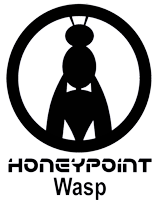 One of the least understood parts of MicroSolved is how the HoneyPoint Internet Threat Monitoring Environment (#HITME) data is used to better protect our customers.
One of the least understood parts of MicroSolved is how the HoneyPoint Internet Threat Monitoring Environment (#HITME) data is used to better protect our customers.
If you don’t know about the #HITME, it is a set of deployed HoneyPoints that gather real world, real time attacker data from around the Internet. The sensors gather attack sources, frequency, targeting information, vulnerability patterns, exploits, malware and other crucial event data for the technical team at MSI to analyze. You can even follow the real time updates of attacker IPs and target ports on Twitter by following @honeypoint or the #HITME hash tag. MSI licenses the data under Creative Commons, non-commercial and FREE as a public service to the security community.
That said, how does the #HITME help MSI better protect their customers? First, it allows folks to use the #HITME feed of known attacker IPs in a blacklist to block known scanners at their borders. This prevents the scanning tools and malware probes from ever reaching you to start with.
Next, the data from the #HITME is analyzed daily and the newest, bleeding edge attack signatures get added to the MSI assessment platform. That means that customers with ongoing assessments and vulnerability management services from MSI get continually tested against the most current forms of attack being used on the Internet. The #HITME data also gets updated into the MSI pen-testing and risk assessment methodologies, focusing our testing on real world attack patterns much more than vendors who rely on typical scanning tools and backdated threats from their last “yearly bootcamp”.
The #HITME data even flows back to the software vendors through a variety of means. MSI shares new attacks and possible vulnerabilities with the vendors, plus, open source projects targeted by attackers. Often MSI teaches those developers about the vulnerability, the possibilities for mitigation, and how to perform secure coding techniques like proper input validation. The data from the #HITME is used to provide the attack metrics and pattern information that MSI presents in its public speaking, the blog, and other educational efforts. Lastly, but certainly not least, MSI provides an ongoing alerting function for organizations whose machines are compromised. MSI contacts critical infrastructure organizations whose machines turn up in the #HITME data and works with them to mitigate the compromise and manage the threat. These data-centric services are provided, pro- bono, in 99% of all of the cases!
If your organization would be interested in donating an Internet facing system to the #HITME project to further these goals, please contact us. Our hope is that the next time you hear about the #HITME, you’ll get a smile on your face knowing that the members of our team are working hard day and night to protect MSI customers and the world at large. You can count on us, we’ve got your back!
Recently, we noticed our @HoneyPoint account, (HoneyPoint Internet Threat Monitoring Environment or HITME) was getting pinged. What we found is explained below:
[blackbirdpie url=”http://twitter.com/#!/lbhuston/status/67954775886544896″]
[blackbirdpie url=”http://twitter.com/#!/lbhuston/status/67955056300920832″]
[blackbirdpie url=”http://twitter.com/#!/lbhuston/status/67955546187243520″]
[blackbirdpie url=”http://twitter.com/#!/lbhuston/status/67973785218859008″]
[blackbirdpie url=”http://twitter.com/#!/lbhuston/status/67974149250879489″]
[blackbirdpie url=”http://twitter.com/#!/lbhuston/status/67984136337498113″]
[blackbirdpie url=”http://twitter.com/#!/lbhuston/status/67985250583715840″]
[blackbirdpie url=”http://twitter.com/#!/lbhuston/status/67985707125325824″]
[blackbirdpie url=”http://twitter.com/#!/lbhuston/status/67990169353068544″]