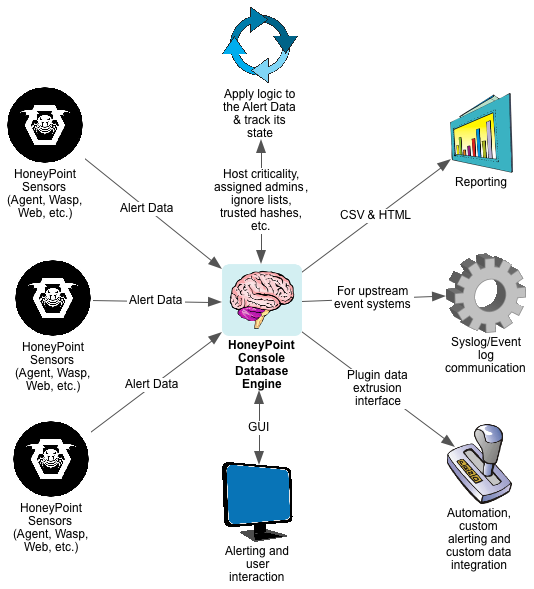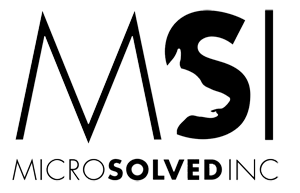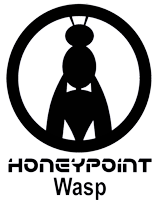This is a follow up to the original Gameframe scan post here. (**Note I have defanged the urls, edit them manually if you copy and paste)
Throughout the end of December, we saw just a few more probes in the public HITME that contained the Gameframe pattern. The ports shifted between port 80 and port 3128. The initial bursts of probes we observed were on port 3131, but they seem to now be occurring across the port spectrum.
The only host the public HITME caught these probes from was: 96.254.171.2 – WHOIS – US, Verizon
A Twitter user, (@benediktkr), also pointed out probes on port 8080 from a small batch of source IPs. He also observed the same source IP, which means the scanning is likely pretty wide, given that we have seen it from several of the HITME end points.
Here is a quick dump of the log for the few we saw at the end of December (Output from a HoneyPoint plugin):
2012-12-19 08:12:57|96.254.171.2|80|GET hxxp://gameframe.net/headers HTTP/1.1\nUser-Agent: Mozilla/5.0 (Windows; U; Windows NT 6.1; en-US; rv:1.9.2.28) Gecko/20120306 Firefox/3.6.28 (.NET CLR 3.5.30729)\nHost: gameframe.net\nAccept-Encoding: deflate, gzip\nProxy-Connection: Keep-Alive\nAccept-Language: en-gb,en;q=0.5\nAccept: text/html,application/xhtml+xml,application/xml;q=0.9,*/*;q=0.8\nAccept-Charset: ISO-8859-1,utf-8;q=0.7,*;q=0.7\nPragma: no-cache\nCache-Control: no-cache\n\n
2012-12-19 12:30:38|96.254.171.2|3128|GET hxxp://gameframe.net/headers HTTP/1.1\nUser-Agent: Mozilla/5.0 (Windows; U; Windows NT 6.1; en-US; rv:1.9.2.28) Gecko/20120306 Firefox/3.6.28 (.NET CLR 3.5.30729)\nHost: gameframe.net\nAccept-Encoding: deflate, gzip\nProxy-Connection: Keep-Alive\nAccept-Language: en-gb,en;q=0.5\nAccept: text/html,application/xhtml+xml,application/xml;q=0.9,*/*;q=0.8\nAccept-Charset: ISO-8859-1,utf-8;q=0.7,*;q=0.7\nPragma: no-cache\nCache-Control: no-cache\n\n
2012-12-28 12:46:42|96.254.171.2|3128GET hxxp://gameframe.net/headers HTTP/1.1\nUser-Agent: Mozilla/5.0 (Windows; U; Windows NT 6.1; en-US; rv:1.9.2.28) Gecko/20120306 Firefox/3.6.28 (.NET CLR 3.5.30729)\nHost: gameframe.net\nAccept-Encoding: deflate, gzip\nProxy-Connection: Keep-Alive\nAccept-Language: en-gb,en;q=0.5\nAccept: text/html,application/xhtml+xml,application/xml;q=0.9,*/*;q=0.8\nAccept-Charset: ISO-8859-1,utf-8;q=0.7,*;q=0.7\nPragma: no-cache\nCache-Control: no-cache\n\n
We also picked up this probe, which is quite different from the others, which is interesting in general, note that the source host is also different – this time from 92.240.68.153 – WHOIS – Latvia
2012-12-27 10:29:27|92.240.68.153|80|GET hxxp://thumbs.ifood.tv/files/Salmonella_in_Vegetables.jpg HTTP/1.1 User-Agent: webcollage/1.135a Host: thumbs.ifood.tv headers HTTP/1.1\nUser-Agent: Opera/9.80 (Windows NT 6.1; WOW64) Presto/2.12.388 Version/12.10\nHost: gameframe.net\nAccept-Encoding: deflate, gzip\nProxy-Connection: Keep-Alive\nAccept-Language: en-gb,en;q=0.5\nAccept: text/html,application/xhtml+xml,application/xml;q=0.9,*/*;q=0.8\nAccept-Charset: ISO-8859-1,utf-8;q=0.7,*;q=0.7\nPragma: no-cache\nCache-Control: no-cache\n\n
It is likely that others are simply using the headers output of this page for other types of probes and scans, likely to identify open proxies and alternate paths to avoid censorship or to use in proxy chains to help hide their origins for other purposes.
If you run a black list of IPs as a part of your defense, or redirect bad IPs to a HoneyPoint, you should likely add these two sources to the list if you aren’t using the automated approach.
We will continue to observe these probes and let you know what else we see. Thanks for reading.