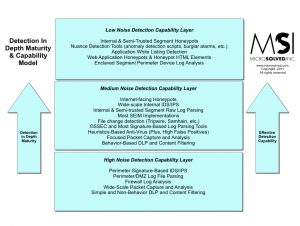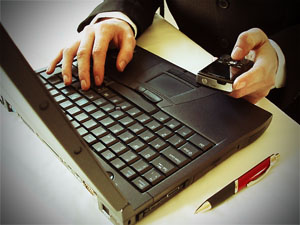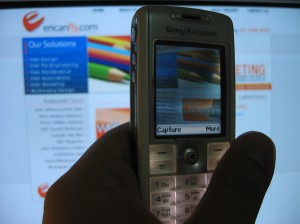Malware with comparisons to Stuxnet are all the rage these days. CNN and other popular media outlets now run stories about new Trojans, viruses and exploits. Much of what is in the media is either hysteria, hype, confusion or outright wrong.
Malware with comparisons to Stuxnet are all the rage these days. CNN and other popular media outlets now run stories about new Trojans, viruses and exploits. Much of what is in the media is either hysteria, hype, confusion or outright wrong.
There are often nuggets of truth scattered about in the stories, but few of the fears and scenarios whipped into a frothy story have a rational bearing on reality, let alone your business. Nonetheless, executives and even end-users take this stuff in and start to talk about information security topics (which is usually a good thing), but without a rational view, they may use that information to make decisions without regard to risk or the exposures that truly matter to the organization.
This is where YOU come in. As an infosec practitioner, your job is to explain to folks in a rational way about the trends and topics in the news. You need to be able to discuss the new piece of malware they saw last night on the news and explain carefully, truthfully, and rationally how it might impact your organization.
You need to discuss the controls you have in place. You need to explain the recovery and response processes you have been honing over the last few years. You also need to carefully walk them through how attacks like this work, how your team would be able to detect it (or not), and what you need to be able to do in the future.
You need to do this without breathlessly going into detail about the newest evasion techniques it uses, how cool the new exploits are that it leverages, or otherwise spreading uncertainty or fear to your management team. Now, I am NOT suggesting you tell them you have everything under control if you don’t. However, I am suggesting that this conversation should be rational, fair and flat — and offer to come by their office later to discuss future enhancement capabilities and projects that could be funded to assist your team with defending against these and other threats in the future. Then, do it at a time when they have intellectual and emotional stability.
You must also learn about these threats. Be ready to discuss them in real-world (non-IT geek), business language. You have to be able to explain them clearly and concisely, including their rational impacts. If, for example, CNN is running a story about malware that destroys reactors or deletes records of uranium deposits and your organization doesn’t own a reactor or track uranium, then explain the impacts of the attack are not likely to be anything more than an annoyance to your organization and offer to discuss it with them or present on the topic at a later time. Keep them up to date, but whatever you do, keep them rational and make sure that you precisely explain potential impacts clearly. If the worst outcome of a popular malware infection is that your network traffic would rise 12% for a 48 hour period and then drop back to previous levels when the malware doesn’t find what it’s looking for and deletes itself, explain that to them.
If the malware is designed to target and exfiltrate the secret sauce to your chicken nuggets, and that’s how your company derives income, then explain that to them in clear, unemotional terms and tell them what you are doing about it and how they can help.
That’s about it. I think the point is clear, but I will repeat it again. Explain new threats rationally to your management when they ask. Share with them realistic impacts, what you are doing about them and how they can help. Offer to give them a deep dive at a later time when they are emotionally and intellectually stable. Avoid the FUD and stick to the facts. You will be doing yourself, your organization, your profession, and maybe even the world a big favor in doing so.
Thanks for reading!
 Malware with comparisons to Stuxnet are all the rage these days. CNN and other popular media outlets now run stories about new Trojans, viruses and exploits. Much of what is in the media is either hysteria, hype, confusion or outright wrong.
Malware with comparisons to Stuxnet are all the rage these days. CNN and other popular media outlets now run stories about new Trojans, viruses and exploits. Much of what is in the media is either hysteria, hype, confusion or outright wrong. Malware with comparisons to Stuxnet are all the rage these days. CNN and other popular media outlets now run stories about new Trojans, viruses and exploits. Much of what is in the media is either hysteria, hype, confusion or outright wrong.
Malware with comparisons to Stuxnet are all the rage these days. CNN and other popular media outlets now run stories about new Trojans, viruses and exploits. Much of what is in the media is either hysteria, hype, confusion or outright wrong.