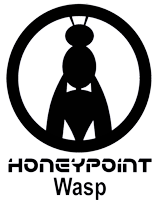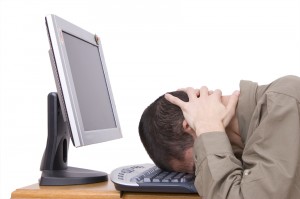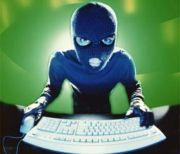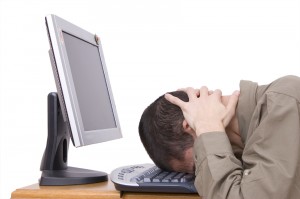Just a quick note this time about the HITME (HoneyPoint Internet Threat Monitoring Environment). One of the best uses for having the kind of global honeynet that we have deployed in the incarnation of the software is that you can create actual working models for a mistake or a horrible security idea.
Want to know what happens if you accidentally expose an internal system to the public Internet for 24 hours? We can quickly (in less than 30 mins) build an emulation for it and use a decoy dropped into place on your network to measure and model that risk over a period of time. You can get a real life set of metrics for how many probes it receives, from where and for what the attackers are looking. You can find out how long the average time is before the issue is identified by an attacker. You can even work up a profile of what sources, their locale and their capability to add to your risk assessments. These kinds of metrics, tied to a strong mathematical model (like FAIR) make for fantastic real world analysis.
You can do the same with web applications. Want to know what kind of attacks you can expect if you put in a new VPN portal at your managed hosting provider? No problem. We create an emulation and drop a decoy into their ESX(i) infrastrcuture, monitor it for 30 days and work up the data into a report for you. Now you can take that data and feed into a risk assessment, work out compensating controls and even get a budget idea for what it will take to secure such an infrastructure. We can also do this in multiple places and then work with the reporting you get from several vendors, using this mock up as a bake off data point to help you determine if your exposures and risks are higher from one hosting provider to another, what kinds of reporting you get from each, how effective their prevention and detection programs are, etc. We’ve even had a couple of organizations drop in temporary HoneyPoint decoys while being audited or undergoing penetration testing to get a third party view of how effective and capable their assessment and testing process has been.
The coolest thing to me about HoneyPoint is not the bleeding-edge attacks you can capture, nor the insights into attacker behavior it brings. Instead it’s the wide array of business problems that it can lend real world insight to inside the security world. It truly makes it easy to model and measure some of the most horrible ideas that an admin or developer can have. Wanna know more about the mistakes you make or might make in the future? Wanna measure attack interactions or generate metrics to feed a better risk assessment? Give us a call, we’ll be glad to discuss how you can take the next step in threat-centric information security with HoneyPoint!