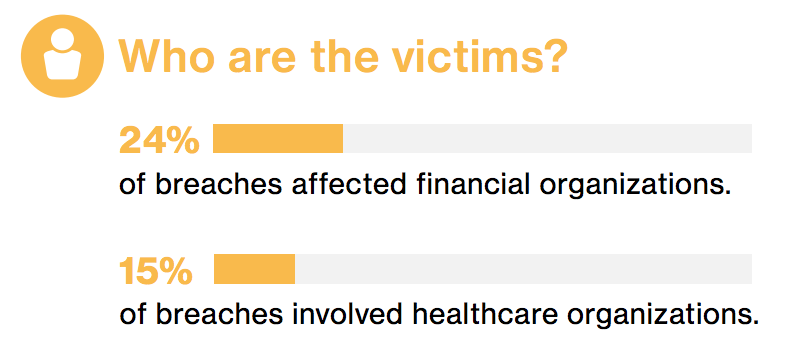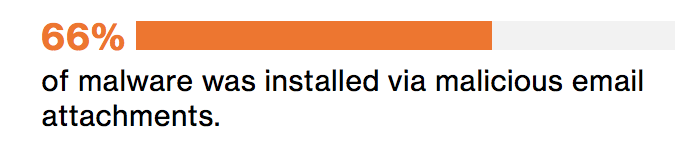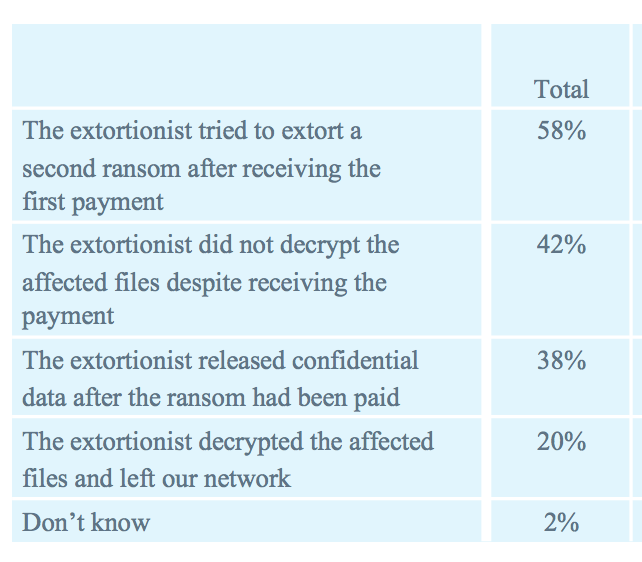I had the pleasure to interview, Dave Rose, who does a lot of our virtual CISO engagements at MSI. I think you might enjoy some of his insights.
Q) In a few sentences, introduce yourself and describe your background that makes you a valuable virtual CISO. What are the keys to your success?
A) So my name is Dave Rose and I have been a CTO and in Technology for 25+ years. I started working daily with Risk as an Internal IT Auditor with the State of Ohio and expanded exponentially my knowledge and skills with JP Morgan Chase where I had day to day Risk responsibility for their Branch, ATM, Branch Innovation, Enterprise and Chase wealth Management applications. (548 to be exact!) What makes me a valuable CISO? In technology I have been audited by the best of them, SEC OCC,FINRA,Internal Audit, and been responsible for PCI and Basil compliance. I have had to review, implement and modify controls from NIST, ISO,SOX, GLBA, OWASP and CIS. In the financial industry I have worked with Agribusiness, Commercial Real Estate, Retail Banking, Investment Banking, Mutual Funds, Wealth Management, Credit Unions and 401K plans. As an IT/Operations manager/leader I have been responsible for Network Management, Finance, HR, Contract and Vendor Management, Help Desk, Development staff, Investment Operations, Sales, Cyber Engineers and Project Management, which I started my career performing.
With the diversity that I listed above, there is a pretty good chance my past experience can help you to solve your current problems, now. A modicum of common sense, perseverance and a passion to do what right for the business while being responsible to the controls that make you successful has made me successful.
Q) Speaking as a virtual CISO, what are some of the toughest challenges that your clients are facing this year?
A) I think that one of the biggest challenge that our clients are facing this year is Technology Deficit. I dont think this is anything new but with the deprecation of Win 7 and the threat of Ransomware, holding onto old technology with critical vulnerabilities is no longer an option. Whether is is hardware, software or code updates, companies cannot continue to mortgage technology debt to the future. Hate to be cliche but the time is now.
Q) If you met with a board and they wanted to know what percentage of revenue they should be spending on information security, how would you answer that question?
A) I hate this question because it really does not have a good answer. A board asked me once “How much money would it cost me to get to a 3.5 on the NIST scale?” Money is only one facet of solving risk, there is culture, leadership, technology and business vision. Know and set the roadmap for all of those items for the next 5 years and your dollar investment will come naturally. So 6-7% (Rolls eyes)
Q) In terms of the NIST model, can you walk us through how you would prioritize the domains? If you came into a new organization, where would you start in the NIST model to bring the most value and what would the first 100 days look like?
A) There are two areas of the NIST model I would focus on, identify and protect. I would take a good hard look at access administration and all the components that make that up. Next I would look at log analysis and aggregation. I would spend the first hundred days doing a Risk Assessment of the entire environment but would also create a roadmap based on evaluation of current state for both Access Administration and Log Governance. Based on your results and determination of Risk and Reward (80/20 rule) map out the next 1-3 years.
Q) If folks wanted to learn more about your insights or discuss having you work with them as a virtual CISO or security oversight manager, how can they reach you?
A) If you would like to talk further about these question, insights or would like to hear more about the MSI vCISO service, you can reach me at 614 372–6769, twitter @dmr0120 or e-mail at drose@microsolved.com!

 ClawBack Is Purpose Built to Detect Info Leaks
ClawBack Is Purpose Built to Detect Info Leaks