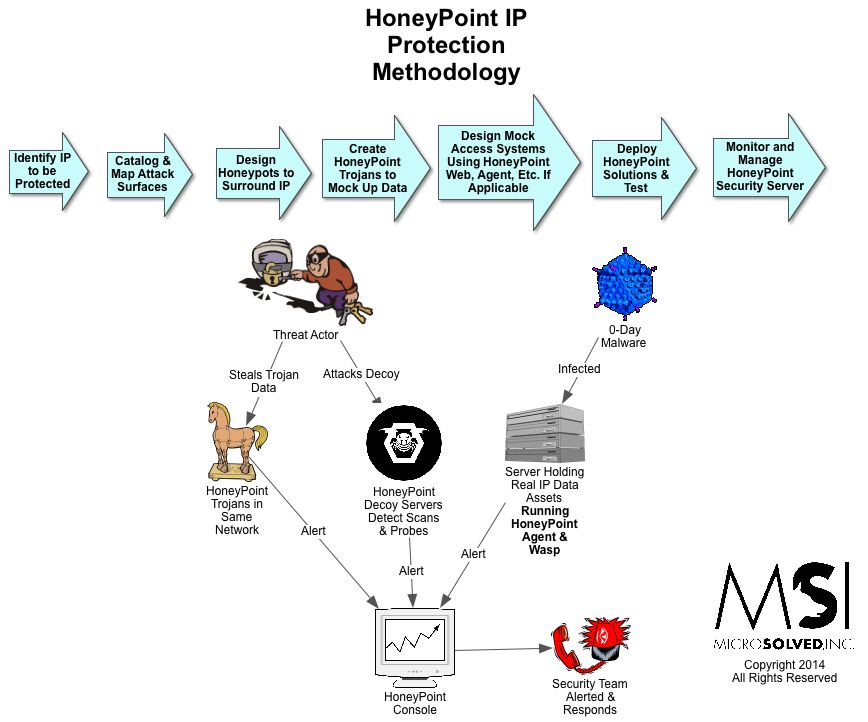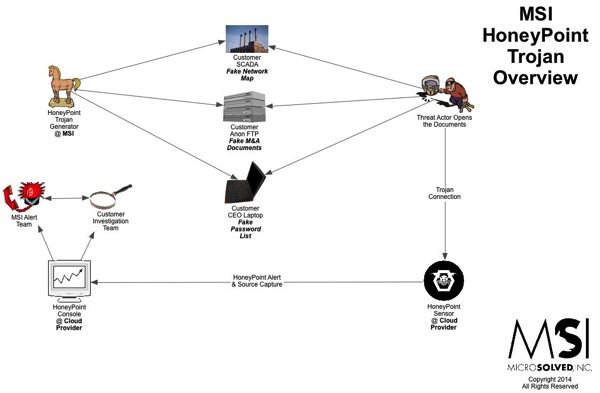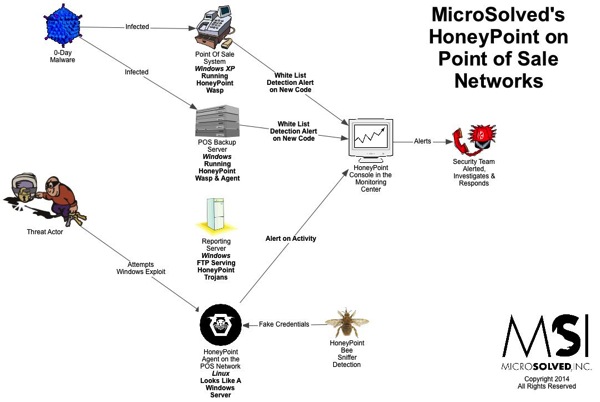One of the clients we were working with recently wanted me to share their thoughts on deploying HoneyPoint Security Server with the blog audience.
His company recently installed the HoneyPoint Security Server suite into their network. Their management teams were a little nervous, at first, that offering a honeypot to attackers might attract bad people to their networks. But, when the security team explained that these were going to be simply deployed on the INTERNAL networks and not visible from the Internet, so someone would already have to be inside the network to see them, they gained approval. The security team explained that they planned to use HoneyPoint as a supplement to their existing perimeter network IDS, and their log monitoring tools.
The security team convinced their immediate manager of the HoneyPoint product by describing it as a “No Lose” product to deploy. If they dropped in the HoneyPoint Agents and captured bad actors or malware moving in the network, they would win by identifying existing compromises. If they dropped in HoneyPoint and never got a hit at all, they would win, and could tell the management that even upon closer examination with the new detection tools, the network seemed to be clean of malware and overt attacker activity. This, in combination with the other forms of detection and reporting they were doing would further strengthen their position with management that the security team was remaining vigilant.
In the end, the team observed a few pieces of malware within the first 90 days and quickly eliminated the infections. They then began to plan on deploying HoneyPoint Agent into a malware black hole, in coordination with their internal DNS team. As of this writing, the deployment in the new position should go live within 30 days. In most cases, teams using HoneyPoint in this fashion quickly identify other more deeply hidden malware. The security team looks forward to leveraging the data from the HoneyPoint black hole to clean the environment more aggressively.
So, there you have it. Another client strikes a win with HoneyPoint. You can learn more about this “No Lose” product by getting in touch with your MSI account executive. You can also find more information by clicking here.