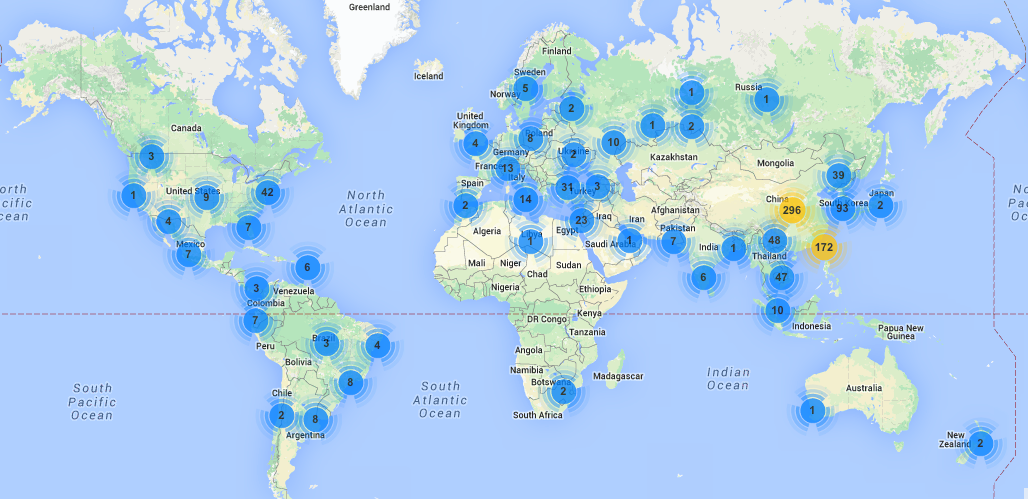Today, I ran across this article, and I found it interesting that many folks are discussing how “white hat hackers” could go about helping people by disclosing vulnerabilities before bad things happen.
There are so many things wrong with this idea, I will just riff on a few here, but I am sure you have your own list….
First off, the idea of a corp of benevolent hackers combing the web for leaks and vulnerabilities is mostly fiction. It’s impractical in terms of scale, scope and legality at best. All 3 of those issues are immediate faults.
But, let’s assume that we have a group of folks doing that. They face a significant issue – what do they do when they discover a leak or vulnerability? For DECADES, the security and hacking communities have been debating and riffing on disclosure mechanisms and notifications. There remains NO SINGLE UNIFIED MECHANISM for this. For example, let’s say you find a vulnerability in a US retail web site. You can try to report it to the site owners (who may not be friendly and may try to prosecute you…), you can try to find a responsible CERT or ISAC for that vertical (who may also not be overly friendly or responsive…) or you can go public with the issue (which is really likely to be unfriendly and may lead to prosecution…). How exactly, do these honorable “white hat hackers” win in this scenario? What is their incentive? What if that web site is outside of the US, say in Thailand, how does the picture change? What if it is in the “dark web”, who exactly do they notify (not likely to be law enforcement, again given the history of unfriendly responses…) and how? What if it is a critical infrastructure site – like let’s say it is an exposed Russian nuclear materials storage center – how do they report and handle that? How can they be assured that the problem will be fixed and not leveraged for some nation-state activity before it is reported or mitigated?
Sound complicated? IT IS… And, risky for most parties. Engaging in vulnerability hunting has it’s dangers and turning more folks loose on the Internet to hunt bugs and security issues also ups the risks for machines, companies and software already exposed to the Internet, since scan and probe traffic is likely to rise, and the skill sets of those hunting may not be commiserate with the complexity of the applications and deployments online. In other words, bad things may rise in frequency and severity, even as we seek to minimize them. Unintended consequences are certainly likely to emerge. This is a very complex system, so it is highly likely to be fragile in nature…
Another issue is the idea of “before bad things happen”. This is often a fallacy. Just because someone brings a vulnerability to you doesn’t mean they are the only ones who know about it. Proof of this? Many times during our penetration testing, we find severe vulnerabilities exposed to the Internet, and when we exploit them – someone else already has and the box has been pwned for a long long time before us. Usually, completely unknown to the owners of the systems and their monitoring tools. At best, “before bad things happen” is wishful thinking. At worst, it’s another chance for organizations, governments and law enforcement to shoot the messenger.
Sadly, I don’t have the answers for these scenarios. But, I think it is fair for the community to discuss the questions. It’s not just Ashley Madison, it’s all of the past and future security issues out there. Someday, we are going to have to come up with some mechanism to make it easier for those who know of security issues. We also have to be very careful about calling for “white hat assistance” for the public at large. Like most things, we might simply be biting off more than we can chew…
Got thoughts on this? Let me know. You can find me on Twitter at @lbhuston.