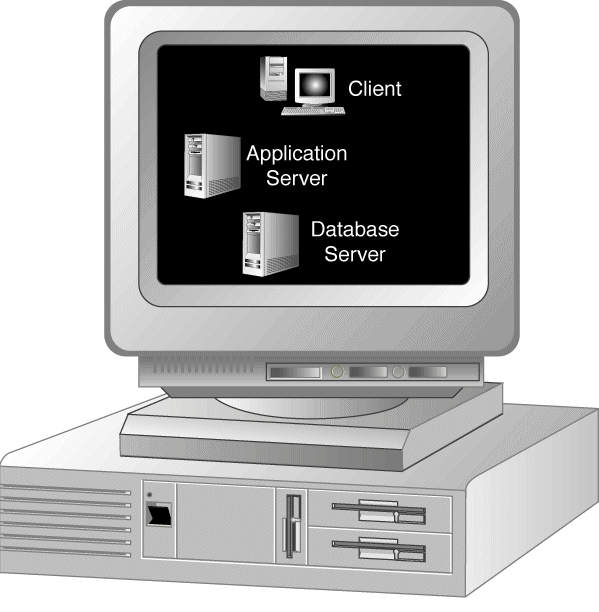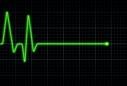This usually goes without saying, but trusting the wrong people, organizations of mechanisms can seriously bite you.
Take for example, the current situation with ORDB.org. They are one of the older spam blacklists and they have been around a while. So long in fact, that when they shut down in 2006 few people took notice. But, we should have.
It turns out that a few organizations and a few vendors used the blacklist provider as another source for spam prevention. Since the project was shut down, the list was un-updated since the end of 2006. Mostly, that is no harm – no foul – unless you happened to have inherited one of those IP addresses on the list, then you might be a little mad…
But, as of this week, the ORDB list suddenly changed behavior for an as-of-yet-unknown reason. All of a sudden the blacklist started to block ALL IP addresses!
Now many folks would say, if the list shutdown in 2006, why do we care? Well, it turns out that a lot of vendor products and a few careless admins had left the list in their systems. They were still trusting the contents of the blacklist as a spam prevention tool. As you might imagine, what has ensued is a TON of blocked e-mails, a few mad customers and some bewildered troubleshooting technicians…
But, this is just that same old IT problem. Often, we build systems with trusts, configurations and dependencies that exist today. Maybe (most likely) they will not exist in the future. What happens when/if they don’t? Usually, things break. Maybe, if you are lucky, they break in big ways so that people notice. But, if they break in some small way, say in a subtle way that goes unnoticed, they could have dire affects on confidentiality, integrity and availability. As a quick example, what if you were scraping financial data from a website for use in a calculation – maybe an exchange rate. What happens if no one is checking and that website stops updating? Could your calculations be wrong? How would you know? If the exchange rate didn’t vary grossly, but only had small changes over time, what would the effect be? You see, even small issues like this could have HUGE impact. In this scenario, you could lose, mis-bill or the like by millions of dollars over time…
Trust for abandoned projects also raises another security issue. It is pretty likely that projects, systems and applications that are abandoned could become lack on being patched or maintained. If this were to occur and you are still dependent on the data – what would happen if an attacker took control of the project or system hosting it? I am not saying this happened at ORDB, but suppose it did. It seems to me that attacking and compromising old abandoned projects that people might still be dependent on is a pretty creative approach to causing some amount of chaos.
I guess the big question that the ORDB situation raises is; what other things like it are out there? What other abandoned projects or technologies are we dependent upon? How might this mechanism come to be used against us in the future?