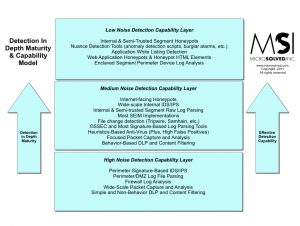This time we asked the experts one of the most common questions we get when we are out speaking at consumer events:
Q: Hey Security Experts, do you do your banking online? If so, what do you do to make it safe for your family? If not, why not?
John Davis explained:
I’ve been banking online for many years now and have always loved the convenience and ability it gives you to monitor your accounts anywhere and any time. There are a few simple things I do to keep myself secure. I do all the usual stuff like keeping a well configured fire wall and anti-virus software package always running. I also ensure that my wireless network is as secure as possible. I make sure the signal is tuned so as to not leak much from the house, I use a long and strong password and ensure I’m using the strongest encryption protocol available. I also monitor my accounts often and take advantage of my banks free identity theft service. One final tip; instead of using your actual name as your login, why not use something different that is hard to guess and doesn’t reveal anything about your identity? It always pays to make it as tough on the cyber-criminals as possible!
Phil Grimes chimed in with:
I do almost all my banking online. This, however, can be a scary task to undertake and should always be done with caution on the forefront! In order to bank safely on line, the first thing I do is to have one machine that was built in my house for strictly that purpose. My wife doesn’t play facebook games on it. My kids don’t even touch it or know it exists. This machine comes online only to get updated and to handle the “sensitive” family business functions like bill payment or banking. The next thing I’ve done to protect this surface was to use a strong password. I used a password generator and created a super long password with every combination of alpha, numeric, and special characters included to reduce the risk of a successful brute force attack. This password is set to expire every 30 days and I change it religiously! Then finally, using Firefox, I install the NoScript plugin to help defend against client side attacks.
Adam Hostetler added:
Yes, I do my banking online. I also pay all of my bills online and shop online. I think the biggest thing that you can do for safety is just to be aware of things like phishing emails, and other methods that fraudsters use to try to compromise your credentials. I also always use dual factor authentication when possible, or out of band authentication, most banks and credit unions support one of these methods these days. Checking all of my accounts for suspicious activity is also a regular occurrence.
There are also the malware threats. These are mostly mitigated by having up to date software (all software, not just the OS), up to date anti-virus software, and treating social networking sites like a dark alley. Be wary of clicking on any links on social networks, especially ones that are apps that claim they will do something fun for you. Social networks are probably the largest growing vector of malware currently, and a lot of times people install it willingly!
If you’re really paranoid, just have a dedicated PC or virtual machine for online banking.
Got a question for the Experts? Send it to us in the comments, or drop us a line on Twitter (@microsolved or @lbhuston). Thanks for reading!