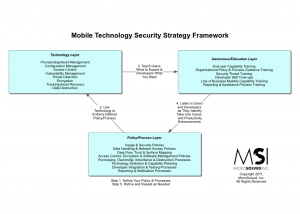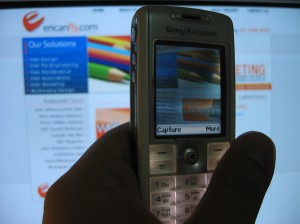At least in the case of stolen devices.
The fervor for the newest iOS for Apple was building throughout 2011, and those who utilized the Apple iPhone and iPad felt a great sense of anticipation for Apple’s Worldwide Developers Conference (WWDC). Feature speculation floated around the Internet, leading to the launch date of iOS 5. What latest and greatest features and functionality would be announced?
Rumors were laid to rest at WWDC in June 2011 as the late Steve Jobs made one of his last public appearances to promote the launch of the newest mobile iOS, available October 12, 2011. New features included iMessage and numerous integration points with Twitter, the ability to hold your iPhone like a camera and “click” with the volume button, and the ability to sync your device with iCloud. The PC Free feature finally freed iOS users from the cord, no longer requiring them to connect their device to their Mac or PC to sync photos, music and software updates.
As long as the user was sharing the same Apple ID, a photo, for example, would be uploaded to the cloud and pushed to each device running the newest iOS.
During the WWDC keynote, MicroSolved, Inc’s CEO, Brent Huston, spent considerable time on Twitter discussing the lack of built-in security for the new iOS. He made the point that each unique identifier (in this case, the Apple ID) on numerous devices would allow possibly unwanted users to see information they shouldn’t see. He used the example of a parent downloading and viewing patient medical data (such as an MRI scan) on their Apple device. Instantly, the image would upload to the cloud and be pushed to any user sharing the same Apple ID. In theory, the images would be shared with the spouse’s iPad and the daughter’s iPhone or iPod. In the case of medical data, this would pose serious HIPAA/HIPAA HITECH violations.
He shared other examples of syncing photos meant “for your eyes only,” which would be shared into the photo stream. I shuddered when I imagined how many conversations of “Where were you last night?” would happen as a result.
While the “doom and gloom” scenarios will surely play out (And they did in the case of the gentleman who used “Find my Friend” to catch a cheating spouse.), this newest feature has actually helped victims of stolen Apple devices catch kleptomaniacs.
Recently, the seamless sync feature led authorities in Hilliard, Ohio directly to thieves. During a home burglary, they stole an iPad among other items. The homeowner suddenly noticed a number of new photos in his Photo Stream — pictures of people he didn’t know or recognize. As it turned out, the iPad thieves were taking photos of themselves and unknowingly sharing their identity with the users who shared the Apple ID — including the dad who notified local police.
While this is great news in the case of the photogenic iPad snatcher, it does appear Dad didn’t have the lock feature on; which if he had, would have prevented the iPad from uploading photos to the cloud. We at MSI encourage device users to take advantage of all security features, but in this case, the father’s actions (or lack thereof) worked in his favor.
Moral of the story: educate yourself regarding your device’s safety features and utilize the GPS function when needed.
Stay safe out there!