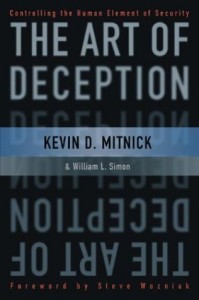I had an interesting discussion on Twitter with a good friend earlier this week. The discussion was centered around information sharing in ICS/SCADA environments – particularly around the sharing of threat/attack pattern/vulnerability data.
It seems to us that this sharing of information – some might call it “intelligence”, needs to improve. My friend argues that regulation from the feds and local governments have effectively made utilities and asset owners so focused on compliance, that they can’t spare the resources to share security information. Further, my friend claims that sharing information is seen as dangerous to the utility, as if the regulators ever found out that information was shared that wasn’t properly reported “up the chain”, that it could be used against the utility to indicate “negligence” or the like. I can see some of this, and I remember back to my DOE days when I heard some folks talk along the same lines back when we showed up to audit their environments, help them with incidents or otherwise contribute to their information security improvement.
When I asked on open Twitter with the #ICS/#SCADA hashtags about what hampered utilities from sharing information, the kind Twitter folks who replied talked about primarily three big issues: the lack of a common language for expressing security information (we have some common languages for this (mitre’s work, VERIS, etc.)), legal/regulatory concerns (as above) and the perceived lack of mitigations available (I wonder if this is apathy, despair or a combination of both?).
I would like to get some wider feedback on these issues. If you don’t mind, please let me know either in comments, via private email or via Twitter (@lbhuston) what you believe the roadblocks are to information sharing in the ICS/SCADA community.
Personally, I see this as an area where a growth of “community” itself can help. Maybe if we can build stronger social ties amongst utilities, encourage friendship and sharing at a social level, empower ourselves with new mechanisms to openly share data (perhaps anonymously) and create an air of trust and equity, we can solve this problem ourselves. I know the government and industry has funded ISACs and other organizations, but it seems to me that we need something else – something more easily participatory, more social. It has to be easier and safer to share information between us than it is today. Maybe, if we made such a thing, we could all share more openly. That’s just my initial 2 cents. Please, share yours.
Thanks for reading, and until next time, stay safe out there!