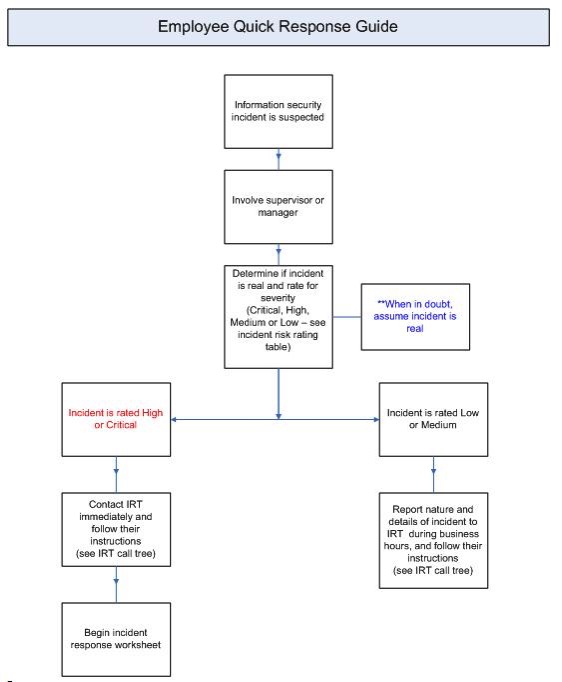In an era where information security is more critical than ever, the hunt for innovative solutions to complex challenges is relentless. One such challenge is the Business Impact Analysis (BIA) process, which is pivotal in identifying potential impacts of disruptions on business operations. By incorporating gamification into this process, organizations can transform what is traditionally a dry procedure into an engaging, enlightening experience for employees.

Understanding the nuances of the BIA process starts with its foundational elements, aimed at assessing the potential impact on a business due to security breaches or other disruptions. When combined with gamification—an approach using game design elements in non-game contexts—information security processes can become more intuitive and motivating. This blend not only facilitates better training but also enhances awareness and responsiveness to security concerns.
This article delves into how gamification can revolutionize the BIA process, making it more interactive and effective. From teaching the CIA Triad through new interactive tools to tackling legal and regulatory obligations with creative problem-solving, we’ll explore how gamified approaches are setting new standards in cybersecurity. With case studies and insights from leaders like MicroSolved, we’ll present a comprehensive guide to enhancing the resilience and security of modern digital infrastructures.
The Basics of Business Impact Analysis (BIA)
A Business Impact Analysis (BIA) is a vital tool for businesses looking to protect themselves during unexpected events. By assessing potential risks, a BIA helps organizations maintain operations, even in emergencies. This process integrates risk management, disaster recovery, and business continuity planning. It prepares businesses to handle disruptions, whether they are natural disasters or cyber attacks. A well-structured BIA identifies how different disruptions might affect critical business functions, helping to minimize impacts. By doing so, it helps businesses stay on track toward their objectives, ensuring a robust business continuity plan is always in place.
Definition and Purpose
A Business Impact Analysis (BIA) is a strategic process designed to forecast the effects of disruptions on critical business processes. Its goal is to ensure business continuity in the face of unexpected incidents. Through a BIA, companies can swiftly recover from events like cyber attacks and power outages. The process involves risk assessments and planning for both business continuity and disaster recovery. By identifying vital processes and resources, a BIA sets the groundwork for a thorough analysis, enabling informed decisions on maintaining operations during challenging times.
Key Components of BIA
In a Business Impact Analysis, understanding potential threats is crucial. BIAs identify these threats and evaluate their impact on business operations. They also assess vulnerabilities in third-party vendors that could affect the business during disruptive events. An important aspect of a BIA is calculating downtime costs. This involves categorizing applications based on their severity levels, which allows for a clear recovery strategy. Furthermore, BIAs are essential in forming business continuity and disaster recovery plans. By pinpointing critical processes and resources, these plans ensure the business can continue core functions during upheavals. Another critical component is determining the maximum tolerable downtime. This concept helps shape recovery time and point objectives, ensuring quick and effective responses to disruptions.
Understanding Gamification in Information Security
In the world of information security, keeping employees engaged is crucial. One innovative way to accomplish this is through gamification. By integrating elements of gaming into training, organizations can enhance user engagement and understanding. This method transforms security policies and training into less burdensome activities. With gamification, employees are not just learning—they’re engaging in a dynamic, interactive way. Through this approach, security teams can maintain a culture of security awareness that is both sustainable and effective.
What is Gamification?
Gamification is a strategy that uses game-like elements in non-game settings. This includes contexts like employee training. The aim is to increase engagement and participation. Key elements often include rewards, points, and leaderboards. By introducing these fun aspects, security awareness programs become more engaging for employees. This approach not only makes learning more entertaining but also encourages better retention. Consequently, good practices are incentivized among employees. As threats and business needs evolve, gamification can adapt. This ensures training programs stay relevant and effective.
Benefits of Gamification in Security Processes
Gamification offers numerous benefits in security processes. It makes learning about security less of a chore and more engaging. Participants find the experience enjoyable, which in turn improves retention. By using gamified elements, organizations stimulate employee interest. This keeps their attention on understanding crucial security policies. Interactive methods such as simulations and role-playing are enhanced through gamification. These methods increase learning effectiveness and retention. Additionally, gamification supports the reinforcement of security practices. This is achieved through activities that captivate user attention using dynamic methods. Moreover, gamified training provides opportunities for recognition and rewards. This approach incentivizes employees to adopt and maintain good security practices, fostering a culture of ongoing awareness and vigilance.
Integrating Gamification into the BIA Process
Integrating gamification into the Business Impact Analysis (BIA) process enhances user engagement by making activities interactive and enjoyable. Gamification can improve the motivation and involvement of individuals taking part in BIA. Incorporating elements of gaming makes the process more appealing and easier to understand. This strategy helps strengthen the identification of critical business processes and resources. By doing so, it enhances the overall continuity strategy. Such engagement allows stakeholders to grasp business continuity and disaster recovery plans better. This ensures they’re more prepared for emergencies. The use of gamification incentivizes active participation and fosters a unified sense of responsibility and readiness among team members.
Enhancing Engagement Through Gamification
Gamification introduces gaming elements into non-game settings to boost engagement. This strategy keeps training sessions lively and effective through interactive approaches like simulations and role-playing. Implementing gamification can also be part of recognition and rewards programs. These programs aim to encourage good practices. Gamification ensures continued awareness by keeping participants interested through interactive methods. Additionally, using gamification in training programs updates learners on new threats, policies, and best practices engagingly.
Teaching the CIA Triad with Interactive Tools
Interactive tools are effective in teaching the CIA triad by aligning with corporate culture and using security awareness campaigns. Gamification methods in these tools can boost engagement by making learning more appealing. The CIA triad has evolved into a hexad, so tools should adapt to these changes. A solid understanding of information security frameworks is key when developing these interactive tools to align with organizational practices. Effective tools should include continual improvement practices, highlighting the need for iterative learning and assessment, ensuring that learners stay informed and adept at handling security tasks.
Bringing ISO 27001:2022 to Life
Effective adaptation to ISO 27001:2022 involves conducting a gap analysis to spotlight areas needing updates or new implementations. Organizations must revise their policies and procedures to reflect the latest updates of ISO 27001:2022. Implementing training programs is crucial for educating staff on new requirements, fostering a culture of security awareness. Tech platforms like ISMS.online help streamline compliance and continuous improvement. Regular communication with stakeholders about updates and changes is key, ensuring alignment and building trust within the organization. Engaging stakeholders through these updates helps institutions maintain a robust framework for security measures.
Identifying and Addressing Key Elements
Business Impact Analysis (BIA) is essential in Information Security, assessing processes, resources, and data assets to understand risks. The SIREN System provides a complete solution for conducting BIAs and risk assessments effectively. A key component of this process is understanding the potential threats and impacts on critical business functions. Social engineering audits help gauge employee security awareness and physical security measures, aligning practices with a culture of security awareness. Regular assessments and communication with key users uncover gaps between theory and reality. Developing continuity and recovery strategies based on BIA findings is vital for mitigating risks and ensuring service continuity. To maintain effectiveness, Business Continuity Plans (BCPs) must undergo regular testing through simulations or drills, pinpointing any weaknesses and ensuring that the plan remains updated.
Legal, Regulatory, and Contractual Obligations
Conducting a BIA helps businesses meet legal, regulatory, and contractual obligations. This is a major part of ISO 22301 standards. By identifying these obligations, companies can avoid regulatory fines and align with compliance requirements. The BIA process enforces controls to address legal gaps. As part of business continuity planning, recognizing these obligations ensures that companies develop a robust business continuity plan. This plan is vital for both internal audits and regulatory requirements.
Recognizing Application Dependencies
A BIA identifies dependencies between applications within an organization. Recognizing these is important. It uncovers risks associated with software as a service (SaaS) that rely on external dependencies. A failure in one application can disrupt others or critical business operations. Conducting a BIA allows businesses to manage these risks, ensuring smoother business operations. By understanding how new applications affect existing ones, organizations can adapt and improve their systems.
Resource Allocation and Prioritization
Defining the scope of an Information Security Management System (ISMS) influences how resources are allocated. This ensures alignment with risk assessment priorities. A comprehensive ISMS process uses tools for risk assessment and policy management, aiding in effective resource allocation. Business Impact Analyses help identify critical business processes, directing resource prioritization based on disruption impacts. By establishing recovery objectives like Recovery Time Objectives (RTOs) and Recovery Point Objectives (RPOs), companies can ensure resources are allocated to restore critical functions swiftly. A robust Business Continuity Plan demands resource allocation for action plan testing. This ensures readiness during real emergency events, supporting resilient business operations and informed decisions.
Calculating Downtime Costs
Calculating downtime costs is essential in any Business Impact Analysis (BIA). Downtime refers to the period when critical business functions are unavailable. For many businesses, this can lead to significant financial losses. A well-executed BIA examines potential threats and helps prioritize recovery strategies. This supports informed decisions on which areas require immediate attention and resources. By assessing the severity of different applications, companies can identify critical business operations and apply robust business continuity plans.
Methods for Calculating Costs
To calculate downtime costs, various methods are employed. Business Email Compromise (BEC) breaches cost around $50,000 per incident, while the median cost for ransomware is about $46,000. These figures highlight the need for comprehensive risk management. Businesses must consider their unique factors—such as customer base, revenue, and value at risk. Analyzing both maximum potential impacts and minimum likely losses gives a clearer understanding of potential financial risks. Documentation aids in risk management and ensures regulatory compliance, thereby reducing potential costs.
Using Gamification for Accurate Projections
Incorporating gamification into business continuity and risk management strategies can enhance accuracy. Gamification involves applying game-like elements—such as points and rewards—to educational contexts. Doing so increases engagement and retention among employees. This approach can be particularly effective for training security teams. By creating a culture of security awareness, businesses improve their response times to security incidents. Feedback mechanisms like quizzes help evaluate the success of these programs. By using interactive methods, businesses keep their workforce informed and better prepared to handle potential disruptions.
Enhancing Cybersecurity Measures
In today’s digital world, cybersecurity is crucial for protecting vital assets, systems, and data from threats. Implementing strong measures is essential to guard against unauthorized access and damage. An effective cybersecurity plan involves regular monitoring and testing to evaluate current defense strategies. This ongoing assessment helps in adjusting measures to maintain security. Incident response planning is also key. Strategies must be in place to tackle issues like cyberattacks swiftly. Collaboration with external partners, including government agencies and industry groups, enhances these efforts by sharing insights and best practices. Lastly, a thorough risk assessment identifies vulnerabilities within the digital system, aiding in the protection and resilience of infrastructure.
Developing Robust Risk Assessments
Developing comprehensive risk assessments is pivotal to securing digital assets and systems. The first step involves outlining the assessment’s scope, covering all digital elements and processes. Creating an inventory helps document each asset’s location, function, and importance. Identifying threats like natural disasters, cyberattacks, and hardware failures is another critical step. By understanding these potential risks, organizations can better protect their operations.
To enhance resilience, organizations should leverage expertise from industry associations and security consultants. These external resources bring valuable insights to the table. Additionally, it’s essential to keep risk assessment methodologies updated. As technology and business requirements evolve, so do threats and vulnerabilities. Regular reviews ensure that risk management strategies remain current and effective.
Preparing Disaster Recovery Plans
A well-prepared disaster recovery plan is vital for any organization relying on IT systems. Regular testing through simulations, tabletop exercises, or live drills helps identify any gaps. This continuous practice ensures the plan is updated and effective. Disaster recovery plans must be documented with all necessary details. This includes recovery strategies, critical contact information, and communication protocols. Storing this information securely both on and off-site is crucial for quick access during a crisis.
The effectiveness of a disaster recovery plan also depends on diverse perspectives. IT professionals focus on reducing downtime and data loss, while business stakeholders aim to protect customer service and finances. This collaborative approach enhances resilience, allowing timely restoration of critical IT systems and minimizing operational impacts. By incorporating risk assessment and business impact analysis, organizations can better prepare for potential threats and understand their effects on business operations.
Strengthening Digital Operational Resilience
In today’s digital world, protecting business operations against disruptions is essential. Strengthening digital operational resilience means keeping critical business functions running even during crises like cyberattacks, technical failures, or natural disasters. A robust resilience strategy lessens the damage from such incidents and keeps an organization’s reputation intact. Beyond protecting assets, digital resilience builds customer trust, ensuring that services continue smoothly even in tough times. Sharing insights and strategies with other organizations enhances security across the digital environment. Moreover, testing and training are crucial. Regularly evaluating Business Continuity Plans (BCP) and Disaster Recovery Plans (DRP) ensures they work effectively when needed. Such preparation readies organizations to handle emergencies efficiently.
Fortifying Against Potential Threats
Securing an organization against potential threats starts with regular risk assessments. These assessments identify and prioritize risks, setting the stage for effective security strategies. Building a culture of security awareness within an organization is important. Employees need to understand cybersecurity risks and learn best practices. Continuous monitoring plays a crucial role in detecting and managing threats. Organizations often use security operations centers for this purpose. Additionally, strong incident response and recovery plans help minimize damage from breaches, restoring normal operations quickly. Collaboration is also key. Partnering with industry peers and government bodies enhances knowledge-sharing. By pooling resources and threat intelligence, organizations can develop informed action plans and strengthen overall security frameworks.
Quantifying Human Risks with Gamification
Gamification is changing the way businesses approach security awareness. By integrating game elements into training, organizations make learning about security policies engaging. This approach transforms what can be a mundane process into an exciting one, increasing employee participation. Gamification keeps employees interested and boosts retention of security protocols. These interactive experiences are not just fun, they are effective. Studies show that gamified training leads to higher engagement and voluntary participation in security initiatives. Employees are more likely to remember and follow security measures when the learning process is enjoyable. By using games, organizations transform their culture of security awareness, making employees active participants in safeguarding the business.
Case Studies and Success Stories
Incorporating gamification into business processes has shown remarkable results across different industries. Hyundai transformed its innovation program, reducing rework by 57% with the SoftExpert Suite platform. Similarly, Raízen achieved impressive financial gains, projecting earnings of R$60 million with their ideas program using the same platform. In the realm of cybersecurity, SoSafe’s Human Risk Management platform uses gamified e-learning to boost engagement and instill better security practices. These success stories demonstrate how gamification can lead to tangible benefits like process efficiency, financial gains, and improved security awareness.
Leading Organizations Implementing Gamified BIA
Leading organizations are increasingly adopting gamified Business Impact Analysis (BIA) methods to handle complex datasets and ensure proper project scoping. Engaging senior management and stakeholders from the start enhances the effectiveness of a gamified BIA process. This involvement is crucial to set accurate recovery time objectives, aligning with the broader Business Continuity Plan (BCP). Through gamified strategies, businesses can develop robust continuity and recovery plans that support uninterrupted operations during disruptions. The process also encourages workforce participation, making the analysis more thorough and leading to better-informed decisions and a stronger culture of security awareness.
Measurable Outcomes and Benefits
Employing gamification in security training boosts employee engagement and retention by making learning both fun and educational. Regular assessments, such as quizzes and surveys, can pinpoint areas needing improvement, ensuring programs remain effective. Practical surveys and questionnaires can measure users’ security awareness levels by evaluating both theoretical understanding and real-life practices. By tracking participation rates, organizations can maintain high engagement levels, which is vital for robust information security. Recognition and rewards programs further incentivize employees to adhere to security policies, reinforcing desired behaviors and enhancing overall security frameworks.
Get More Info and Help from MicroSolved
MicroSolved offers expert guidance on improving your business’s security posture. They focus on helping organizations understand and manage potential security risks. Their team of security professionals aids in developing a culture of security awareness within companies.
Key Services Offered:
- Security Incident Handling: Fast and effective response to security incidents to minimize impact.
- Business Continuity Planning: Create robust business continuity plans to ensure critical business operations continue during disruptions.
- Risk Management: Identify and manage potential threats to secure business objectives.
Benefits of Choosing MicroSolved:
- Informed Decisions: Provide data-driven insights to make informed decisions about security strategies.
- Regulatory Compliance: Ensure that security policies meet regulatory requirements through thorough internal audits.
- Tailored Action Plans: Develop custom action plans to address specific business needs.
|
Service |
Benefit |
|---|---|
|
Security Incident Handling |
Minimizes impact through prompt response times |
|
Business Continuity Planning |
Supports critical business functions during disruptions |
|
Risk Management |
Identifies potential risks for proactive management |
MicroSolved empowers businesses to adopt robust security frameworks, ensuring comprehensive protection against potential impacts. For more detailed guidance, reach out to MicroSolved to enhance your business’s security operations.
* AI tools were used as a research assistant for this content.