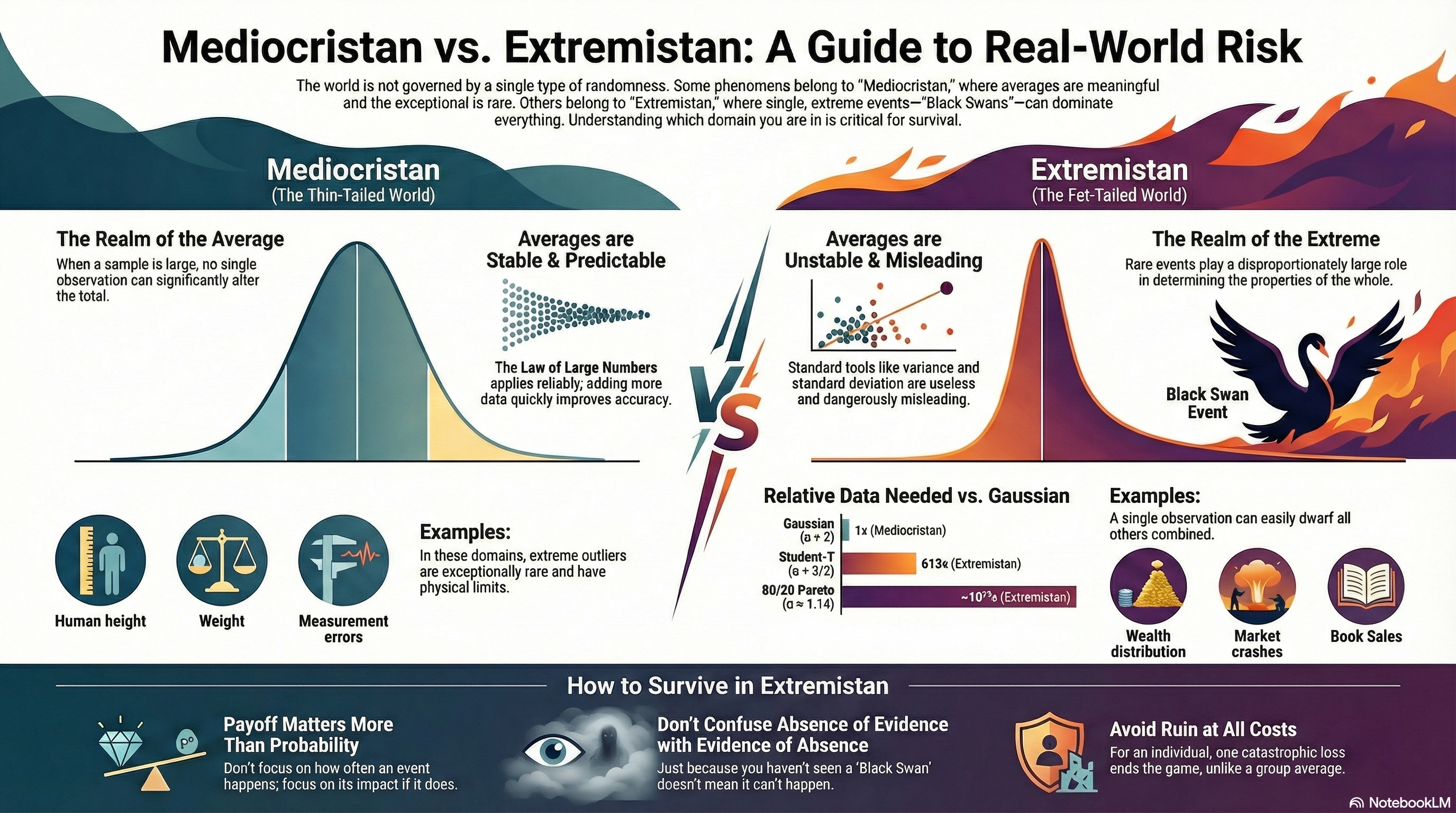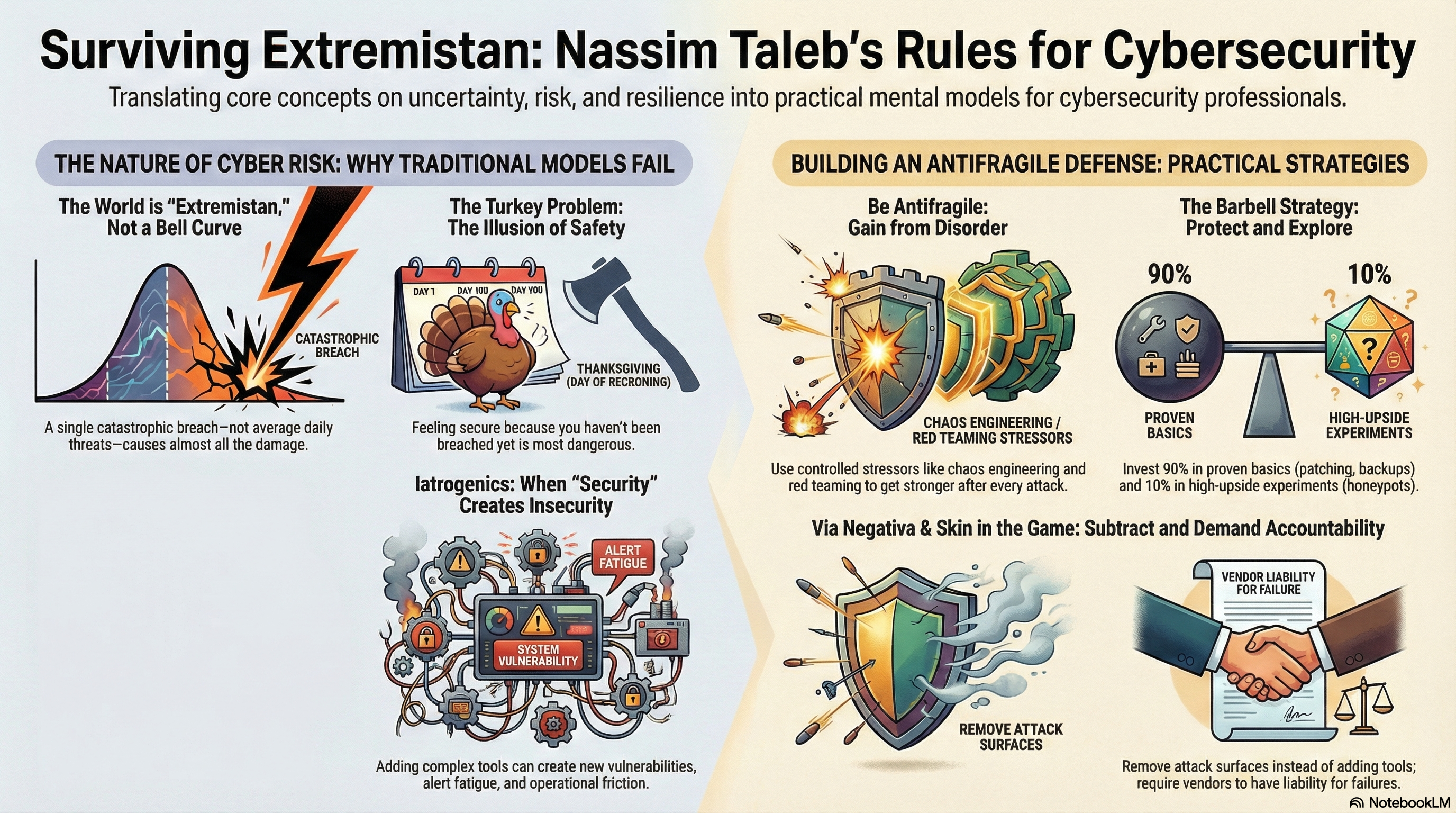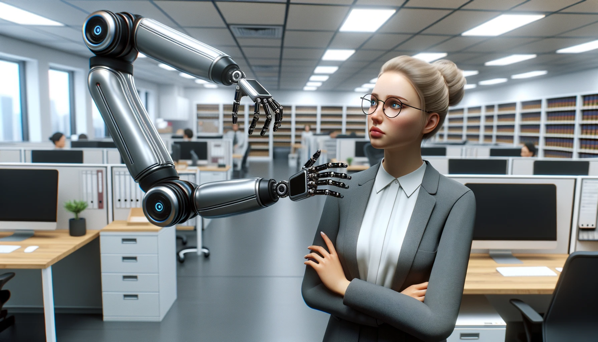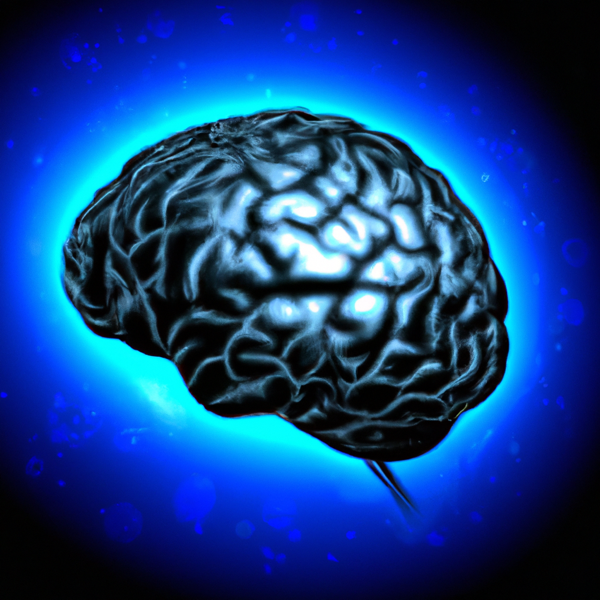Introduction: The Urgent Mandate of Zero Trust
In an era of dissolved perimeters and sophisticated threats, the traditional “trust but verify” security model is obsolete. The rise of distributed workforces and complex cloud environments has rendered castle-and-moat defenses ineffective, making a new mandate clear: Zero Trust. This security framework operates on a simple yet powerful principle: never trust, always verify. It assumes that threats can originate from anywhere, both inside and outside the network, and demands that no user or device be granted access until their identity and context are rigorously validated.

The Shifting Security Perimeter: Why Zero Trust is Non-Negotiable
The modern enterprise no longer has a single, defensible perimeter. Data and applications are scattered across on-premises data centers, multiple cloud platforms, and countless endpoints. This new reality is a goldmine for attackers, who exploit implicit trust within networks to move laterally and escalate privileges. This is compounded by the challenges of remote work; research from Chanty shows that 76% of cybersecurity professionals believe their organization is more vulnerable to cyberattacks because of it. A Zero Trust security model directly confronts this reality by treating every access request as a potential threat, enforcing strict identity verification and least-privilege access for every user and device, regardless of location.
The High Stakes of Implementation: Why Avoiding Blunders is Critical
Adopting a Zero Trust framework is not a minor adjustment—it is a fundamental transformation of an organization’s security posture. While the benefits are immense, the path to implementation is fraught with potential pitfalls. A misstep can do more than just delay progress; it can create new security gaps, disrupt business operations, and waste significant investment. Getting it right requires a strategic, holistic approach. Understanding the most common and critical implementation blunders is the first step toward building a resilient and effective Zero Trust architecture that truly protects an organization’s most valuable assets.
Blunder 1: Mistaking Zero Trust for a Product, Not a Strategy
One of the most pervasive and damaging misconceptions is viewing Zero Trust as a single technology or a suite of products that can be purchased and deployed. This fundamentally misunderstands its nature and sets the stage for inevitable failure.
The Product Pitfall: Believing a Single Solution Solves All
Many vendors market their solutions as “Zero Trust in a box,” leading organizations to believe that buying a specific firewall, identity management tool, or endpoint agent will achieve a Zero Trust posture. This product-centric view ignores the interconnectedness of users, devices, applications, and data. No single vendor or tool can address the full spectrum of a Zero Trust architecture. This approach often results in a collection of siloed security tools that fail to communicate, leaving critical gaps in visibility and enforcement.
The Strategic Imperative: Developing a Comprehensive Zero Trust Vision
True Zero Trust is a strategic framework and a security philosophy that must be woven into the fabric of the organization. It requires a comprehensive vision that aligns security policies with business objectives. This Zero Trust strategy must define how the organization will manage identity, secure devices, control access to applications and networks, and protect data. It is an ongoing process of continuous verification and refinement, not a one-time project with a clear finish line.
Avoiding the Trap: Actionable Steps for a Strategic Foundation
To avoid this blunder, organizations must begin with strategy, not technology. Form a cross-functional team including IT, security, networking, and business leaders to develop a phased roadmap. This plan should start by defining the most critical assets and data to protect—the “protect surface.” From there, map transaction flows, architect a Zero Trust environment, and create dynamic security policies. This strategic foundation ensures that technology purchases serve the overarching goals, rather than dictating them.
Blunder 2: Skipping Comprehensive Inventory and Underestimating Scope
A core principle of Zero Trust is that you cannot protect what you do not know exists. Many implementation efforts falter because they are built on an incomplete or inaccurate understanding of the IT environment. Diving into policy creation without a complete asset inventory is like trying to secure a building without knowing how many doors and windows it has.
The “Unknown Unknowns”: Securing What You Don’t See
Organizations often have significant blind spots in their IT landscape. Shadow IT, forgotten legacy systems, unmanaged devices, and transient cloud workloads create a vast and often invisible attack surface. Without a comprehensive inventory of all assets—including users, devices, applications, networks, and data—it’s impossible to apply consistent security policies. Attackers thrive on these “unknown unknowns,” using them as entry points to bypass security controls.
The Scope Illusion: Underestimating All Connected Workloads and Cloud Environments
The scope of a modern enterprise network extends far beyond the traditional office. It encompasses multi-cloud environments, SaaS applications, IoT devices, and API-driven workloads. Underestimating this complexity is a common mistake. A Zero Trust strategy must account for every interconnected component. Failing to discover and map dependencies between these workloads can lead to policies that either break critical business processes or leave significant security vulnerabilities open for exploitation.
Avoiding the Trap: The Foundational Importance of Discovery and Continuous Asset Management
The solution is to make comprehensive discovery and inventory the non-negotiable first step. Implement automated tools that can continuously scan the environment to identify and classify every asset. This is not a one-time task; it must be an ongoing process of asset management. This complete and dynamic inventory serves as the foundational data source for building effective network segmentation, crafting granular access control policies, and ensuring the Zero Trust architecture covers the entire digital estate.
Blunder 3: Neglecting Network Segmentation and Micro-segmentation
For decades, many organizations have operated on flat, highly permissive internal networks. Once an attacker breaches the perimeter, they can often move laterally with ease. Zero Trust dismantles this outdated model by assuming a breach is inevitable and focusing on containing its impact through rigorous network segmentation.
The Flat Network Fallacy: A Breadth-First Attack Vector
A flat network is an attacker’s playground. After gaining an initial foothold—often through a single compromised device or set of credentials—they can scan the network, discover valuable assets, and escalate privileges without encountering significant barriers. This architectural flaw is responsible for turning minor security incidents into catastrophic data breaches. Relying on perimeter defense alone is a failed strategy in the modern threat landscape.
The Power of Micro-segmentation: Isolating Critical Assets
Micro-segmentation is a core tenet of Zero Trust architecture. It involves dividing the network into small, isolated zones—sometimes down to the individual workload level—and enforcing strict access control policies between them. If one workload is compromised, the breach is contained within its micro-segment, preventing the threat from spreading across the network. This granular control dramatically shrinks the attack surface and limits the blast radius of any security incident.
Avoiding the Trap: Designing Granular Access Controls
To implement micro-segmentation effectively, organizations must move beyond legacy VLANs and firewall rules. Utilize modern software-defined networking and identity-based segmentation tools to create dynamic security policies. These policies should enforce the principle of least privilege, ensuring that applications, workloads, and devices can only communicate with the specific resources they absolutely require to function. This approach creates a resilient network where lateral movement is difficult, if not impossible.
Blunder 4: Overlooking Identity and Access Management Essentials
In a Zero Trust framework, identity is the new perimeter. Since trust is no longer granted based on network location, the ability to robustly authenticate and authorize every user and device becomes the cornerstone of security. Failing to fortify identity management practices is a fatal flaw in any Zero Trust initiative.
The Weakest Link: Compromised Credentials and Privileged Accounts
Stolen credentials remain a primary vector for major data breaches. Weak passwords, shared accounts, and poorly managed privileged access create easy pathways for attackers. An effective identity management program is essential for mitigating these risks. Without strong authentication mechanisms and strict controls over privileged accounts, an organization’s Zero Trust ambitions will be built on a foundation of sand.
The Static Access Mistake: Assuming Trust After Initial Authentication
A common mistake is treating authentication as a one-time event at the point of login. This “authenticate once, trust forever” model is antithetical to Zero Trust. A user’s context can change rapidly: they might switch to an unsecure network, their device could become compromised, or their behavior might suddenly deviate from the norm. Static trust models fail to account for this dynamic risk, leaving a window of opportunity for attackers who have hijacked an active session.
Avoiding the Trap: Fortifying Identity Security Solutions
A robust Zero Trust strategy requires a mature identity and access management (IAM) program. This includes enforcing strong, phishing-resistant multi-factor authentication (MFA) for all users, implementing a least-privilege access model, and using privileged access management (PAM) solutions to secure administrative accounts. Furthermore, organizations must move toward continuous, risk-based authentication, where access is constantly re-evaluated based on real-time signals like device posture, location, and user behavior.
Blunder 5: Ignoring Third-Party Access and Supply Chain Risks
An organization’s security posture is only as strong as its weakest link, which often lies outside its direct control. Vendors, partners, and contractors are an integral part of modern business operations, but they also represent a significant and often overlooked attack vector.
The Extended Attack Surface: Vendor and Supply Chain Vulnerabilities
Every third-party vendor with access to your network or data extends your attack surface. These external entities may not adhere to the same security standards, making them prime targets for attackers seeking a backdoor into your organization. In fact, a staggering 77% of all security breaches originated with a vendor or other third party, according to a Whistic report. Ignoring this risk is a critical oversight.
Lax Access Control for External Entities: A Gateway for Attackers
Granting vendors broad, persistent access—often through traditional VPNs—is a recipe for disaster. This approach provides them with the same level of implicit trust as an internal employee, allowing them to potentially access sensitive systems and data far beyond the scope of their legitimate needs. If a vendor’s network is compromised, that access becomes a direct conduit for an attacker into your environment.
Avoiding the Trap: Strict Vetting and Granular Controls
Applying Zero Trust principles to third-party access is non-negotiable. Begin by conducting rigorous security assessments of all vendors before granting them access. Replace broad VPN access with granular, application-specific access controls that enforce the principle of least privilege. Each external user’s identity should be strictly verified, and their access should be limited to only the specific resources required for their role, for the minimum time necessary.
Blunder 6: Disregarding User Experience and Neglecting Security Awareness
A Zero Trust implementation can be technically perfect but fail completely if it ignores the human element. Security measures that are overly complex or disruptive to workflows will inevitably be circumvented by users focused on productivity.
The Friction Fallout: User Workarounds and Shadow IT Resurgence
If security policies introduce excessive friction—such as constant, unnecessary authentication prompts or blocked access to legitimate tools—employees will find ways around them. This can lead to a resurgence of Shadow IT, where users adopt unsanctioned applications and services to get their work done, creating massive security blind spots. A successful Zero Trust strategy must balance security with usability.
The Human Firewall Failure: Lack of Security Awareness Training
Zero Trust is a technical framework, but it relies on users to be vigilant partners in security. Without proper training, employees may not understand their role in the new model. They may fall for sophisticated phishing attacks, which have seen a 1,265% increase driven by GenAI, unknowingly providing attackers with the initial credentials needed to challenge the Zero Trust defenses.
Avoiding the Trap: Empowering Users with Secure Simplicity
Strive to make the secure path the easy path. Implement solutions that leverage risk-based, adaptive authentication to minimize friction for low-risk activities while stepping up verification for sensitive actions. Invest in continuous security awareness training that educates employees on new threats and their responsibilities within the Zero Trust framework. When users understand the “why” behind the security policies and find them easy to follow, they become a powerful asset rather than a liability.
Blunder 7: Treating Zero Trust as a “Set It and Forget It” Initiative
The final critical blunder is viewing Zero Trust as a project with a defined endpoint. The threat landscape, technology stacks, and business needs are in a constant state of flux. A Zero Trust architecture that is not designed to adapt will quickly become obsolete and ineffective.
The Static Security Stagnation: Failing to Adapt to Threat Landscape Changes
Attackers are constantly evolving their tactics. A security policy that is effective today may be easily bypassed tomorrow. A static Zero Trust implementation fails to account for this dynamic reality. Without continuous monitoring, analysis, and refinement, security policies can become stale, and new vulnerabilities in applications or workloads can go unnoticed, creating fresh gaps for exploitation. Furthermore, the integration of automation is crucial, as organizations using security AI can identify and contain a data breach 80 days faster than those without.
Conclusion
Successfully implementing a Zero Trust architecture is a transformative journey that demands strategic foresight and meticulous execution. The path is challenging, but by avoiding these critical blunders, organizations can build a resilient, adaptive security posture fit for the modern digital era.
The key takeaways are clear:
- Embrace the Strategy: Treat Zero Trust as a guiding philosophy, not a checklist of products. Build a comprehensive roadmap before investing in technology.
- Know Your Terrain: Make complete and continuous inventory of all assets—users, devices, workloads, and data—the absolute foundation of your initiative.
- Isolate and Contain: Leverage micro-segmentation to shrink your attack surface and prevent the lateral movement of threats.
- Fortify Identity: Make strong, adaptive identity and access management the core of your security controls.
- Balance Security and Usability: Design a framework that empowers users and integrates seamlessly into their workflows, supported by ongoing security awareness.
- Commit to the Journey: Recognize that Zero Trust is an iterative, ongoing process of refinement and adaptation, not a one-time project.
By proactively addressing these potential pitfalls, your organization can move beyond legacy security models and chart a confident course toward a future where trust is never assumed and every single access request is rigorously verified.
Contact MicroSolved, Inc. for More Information or Assistance
For expert guidance on implementing a resilient Zero Trust architecture tailored to your organization’s unique needs, consider reaching out to the experienced team at MicroSolved, Inc. With decades of experience in information security and a proven track record of helping companies navigate complex security landscapes, MicroSolved, Inc. offers valuable insights and solutions to enhance your security posture.
- Phone: Reach us at +1.614.351.1237
- Email: Drop us a line at info@microsolved.com
- Website: Visit our website at www.microsolved.com for more information on our services and expertise.
Our team of seasoned experts is ready to assist you at any stage of your Zero Trust journey, from initial strategy development to continuous monitoring and refinement. Don’t hesitate to contact us for comprehensive security solutions that align with your business goals and operational requirements.
* AI tools were used as a research assistant for this content, but human moderation and writing are also included. The included images are AI-generated.