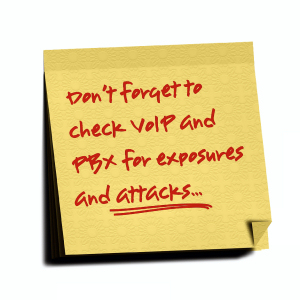An interesting problem is occurring in the mobile development space. Many of the applications being designed are being done so by scrappy, product oriented developers. This is not a bad thing for innovation (in fact just the opposite), but it can be a bad thing for safety, privacy and security.
An interesting problem is occurring in the mobile development space. Many of the applications being designed are being done so by scrappy, product oriented developers. This is not a bad thing for innovation (in fact just the opposite), but it can be a bad thing for safety, privacy and security.
Right now, we are hearing from several cross platform mobile developers that the API sets across iOS, Android and others are so complex, that they are often skipping some of the APIs and rolling their own code methods for doing some of this work. For example, take crypto from a set of data on the device. In many cases, rather than using standard peer-reviewed routines and leveraging the strength of the OS and its controls, they are saying the job is too complex for them to manage across platforms so they’ll embed their own code routines for doing what they feel is basic in-app crypto.
Problems (like those with the password vault applications), are likely to emerge from this approach toward mobile apps. There is a reason crypto controls require peer review. They are difficult and often complex mechanisms where mistakes in the logic or data flows can have huge impacts on the security of the data. We learned these lessons long ago. Home-rolled crypto and other common security routines were a big problem in the desktop days and still remain so for many web applications, as well. Sadly, it looks like we might be learning those lessons again at the mobile application development layer as well.
Basically, the bottom line is this; if you are coding a mobile application, or buying one to access critical data for your organization, make sure the developers use the API code for privacy, trust and security functions. Stay away from mobile apps where “roll your own/proprietary security code” is in use. The likelihood of getting it right is a LOT less than using the APIs, methods and code that the mobile OS vendors have made accessible. It’s likely that the OS vendors are using peer-reviewed, strongly tested code. Sadly, we can’t say that for all of the mobile app developer code we have seen.
As always, thanks for reading and stay safe out there!
 One of the biggest discussion points at the recent MEA Summit was the reliance of Smart Meter technology on the public cellular networks for communication.
One of the biggest discussion points at the recent MEA Summit was the reliance of Smart Meter technology on the public cellular networks for communication.